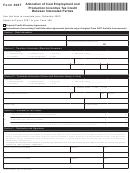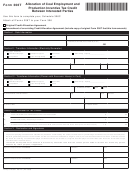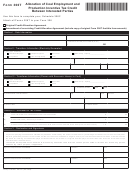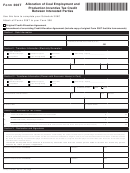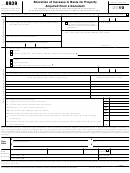4
Form 8958 (Rev. 11-2014)
Page
Line 6
loss that is attributable to the partner's spouse for income tax purposes.
If both spouses are partners, any self-employment tax is allocated
Enter the gain or loss from each entity. Enter the total from each entity in
based on their distributive shares.
Column A and allocate the total from Column A between each spouse or
Federal income tax withheld. If you and your spouse file separate
RDP in Columns B and C.
returns on which each of you reports half the community wages, each of
Line 7
you is entitled to credit for half the income tax withheld on those wages.
Likewise, each RDP is entitled to credit for half the income tax withheld
Enter the pension income from each payer on separate lines. Enter the
on those wages.
total from each payer in Column A and allocate the total from Column A
To determine estimated tax payments, earned income credit, and
between each spouse or RDP in Columns B and C.
overpayments, see Pub. 555 for more information. For specific
Line 8
information that pertains to your situation, check with the laws of your
state.
Identify the rent, royalty, partnership, estate, or trust item(s) on separate
lines. Enter the total(s) from each item(s) in Column A and allocate the
Specific Instructions
total(s) from Column A between each spouse or RDP in Columns B and
C.
How To Complete Form 8958
Line 9
To complete Form 8958, identify your community or separate income,
Identify the deductible part of self-employment tax from each entity on
deductions, credits and other return amounts on the separate lines
separate lines. Enter the total from each entity in Column A and allocate
under the item name on lines 1 through 12.
the total from Column A between each spouse or RDP in Columns B
Enter the total amount of your community or separate income,
and C.
deductions, credits, and other return amounts on their respective lines in
Line 10
Column A. Enter each spouse’s or RDP’s allocation of these amounts in
Column B and C. Together, Columns B and C should equal Column A.
Identify the self-employment tax from each entity on separate lines.
Enter the total from each entity in Column A and allocate the total from
In a community property state, if you file a federal tax return
▲
!
Column A between each spouse or RDP in Columns B and C.
separately from your spouse, you must report half of all
community income and all of your separate income.
Line 11
Likewise, a RDP must report half of all community income
CAUTION
and all of his or her separate income on his or her federal return. The
Identify the taxes withheld from each payer or entity on separate lines.
laws of the state in which you are domiciled govern whether you have
Enter the total from each payer or entity in Column A and allocate the
community income or separate income for federal tax purposes.
total from Column A between each spouse or RDP in Columns B and C.
Line 1
Line 12
Identify the wages from each payer on separate lines. Enter the total
Identify any item not previously reported, such as social security
from each payer in Column A. Allocate the total from Column A between
benefits, unemployment compensation, deductions, credits, etc., on
each spouse or RDP in Columns B and C.
separate lines. Enter the total from each item in Column A; then allocate
the total from each item from Column A between each spouse or RDP in
Line 2
Columns B and C.
Identify the interest from each payer on separate lines. Enter the total
from each payer in Column A and allocate the total from Column A
Paperwork Reduction Act Notice. We ask for the information on this
between each spouse or RDP in Columns B and C.
form to carry out the Internal Revenue laws of the United States. You
are required to give us the information. We need it to ensure that you are
Line 3
complying with these laws and to allow us to figure and collect the right
Identify the dividends from each payer on separate lines. Enter the total
amount of tax.
from each payer in Column A and allocate the total from Column A
You are not required to provide the information requested on a form
between each spouse or RDP in Columns B and C.
that is subject to the Paperwork Reduction Act unless the form displays
a valid OMB control number. Books or records relating to a form or its
Line 4
instructions must be retained as long as their contents may become
Identify the state income tax refund from each payer on separate lines.
material in the administration of any Internal Revenue law. Generally, tax
Enter the total from each payer in Column A and allocate the total from
returns and return information are confidential, as required by section
Column A between each spouse or RDP in Columns B and C.
6103.
Line 5
The average time and expenses required to complete and file this
form will vary depending on individual circumstances. For the estimated
Identify the self-employment income from each entity on separate lines.
averages, see the instructions for your income tax return.
Enter the total from each entity in Column A and allocate the total from
If you have suggestions for making this form simpler, we would be
Column A between each spouse or RDP in Columns B and C.
happy to hear from you. See the instructions for your income tax return.
 1
1 2
2 3
3 4
4