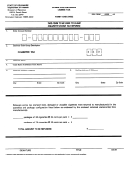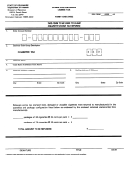2013
GENERAL INSTRUCTIONS
FORM 1049L-9605
You may use this form to amend more than one taxable period in a single calendar year.
You must provide a description of the error(s) made and provide documentation to substantiate the changes. If a sufficient
explanation is not provided, and a refund is expected, your refund may be delayed until that information is provided.
Remit any additional tax owed with the filing of this return. Refunds of overpayments will be made within six to eight weeks.
If you have any questions regarding refunds, contact the Business Audit Bureau at (302) 577- 8268 .
The Claimant believes that this claim should be allowed for the following reasons: (Attach an additional sheet if needed.)
SPECIFIC LINE INSTRUCTIONS
Line 1.
Enter the account number (from the coupon booklet) for which the correction is being made.
Line 2.
Enter the Business Code Group Description from your coupons.
Line 3.
Enter the business name or individual name if a sole-proprietorship.
Line 4.
Enter the trade name of your business if trading under a name other than your business name.
Line 5.
Enter the location address of your business; be sure to include street, city, state and nine-digit zip code.
Line 6.
Enter the mailing address of your business if different from the address on Line 5.
In Column A, Tax Period Ending, please enter the tax year ending. If amending more than one tax year, a separate Claim
for Revision must be completed for each year.
In Column B, Gross Receipts Originally Reported, please enter the amount of gross receipts originally reported and paid
for each tax period. Provide a breakdown for each month even if you filed your returns quarterly.
In Column C, Gross Receipts Corrected Amount, please enter the amended amount of gross receipts for each month.
In Column D, Amount of Tax Paid, please enter the amount of tax originally paid.
In Column E, Corrected Tax Amount, please recalculate your tax for each period and enter the correct tax amount owed.
In Column F, Refund Owed/Tax Owed, please enter the difference between the amount of tax originally paid and the tax
owed. If the amount is a negative amount (additional tax owed), enclose the figure in brackets ( ). Please remit any amount
owed with this return.
Total Columns B, C, D and E and enter the total from Column F on line 7.
*DF42213029999*
 1
1 2
2