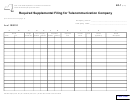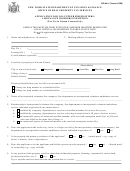Page 2 of 2 RP-7 (1/15)
Instructions
Enter the following information in columns A though L on either the front of this form or a spreadsheet. A preformatted
spreadsheet can be found at: However, you can set up
your own spreadsheet as long as the columns are in the same order and labeled like the front of this form. If the front of
this form does not provide enough space, photocopy this form and number the pages (for example, page 1 of 2). Also
provide ORPTS with as much documentation as possible such as maps and other written agreements, which show the
location of your property.
We require that the information for items A through L be provided for all property owned as of December 31, 2014, all
IRUs that your company has given to other companies, all IRUs that your company has received from other companies,
and all property sold in the last two years.
Instructions by column
A. Enter the starting location of each segment of your
H. Enter either the name of the company that this
network by indicating the nearest major municipality.
segment was purchased from or SELF if your
company built this segment.
B. Enter the ending location of each segment listed in
column A, or if the segment listed in column A is a city
I. Enter either the name of the company that this
loop enter CITY LOOP.
segment was sold to or SELF if your company is still
the current owner.
C. Enter the approximate length of the segment between
the points in columns A and B; indicate units of
J. Enter NO if this segment is not an IRU. If this segment
measurement, such as miles or feet.
is an IRU, enter either RECEIVED if your company is
the person getting the IRU from another company or
GIVEN if your company is the person giving the IRU to
For columns D & E, enter the number of strands and
another company.
ducts that your company has in that segment.
K. If your company retains any interest in the property,
D. Enter the number of strands of fiber optics for each
enter the name of the company that is responsible for
segment and include both lit and dark.
the taxes. If your company retains no interest in the
property, enter SOLD.
E. Enter the number of ducts including both empty and
occupied. If the fiber optics are not in conduit, then
L. Enter a brief description of the route that this segment
enter either BURIED or AERIAL. If the fiber optics are
follows, such as I-90, I-87, New York Thruway,
in conduit but the number of ducts is unknown, enter
Rail Road, Public Utility Right of Way, Local
CONDUIT.
Streets, etc.
For columns F & G, enter the number of strands and
ducts that all companies, including your company, have
in that segment.
F. Enter the number of strands of all fiber optics owned
by all parties in that route. If that information is not
available, enter UNKNOWN.
G. Enter the number of ducts owned by all parties in
that route. If that information is not available, enter
UNKNOWN.
Once you complete this form, return it with your inventory filing which is due on April 30, 2015.
If you have any questions concerning this form or your inventory filing, call (518) 530-4900.
 1
1 2
2