Instructions For 2013 Permittee Annual Financial Statement-Ez
ADVERTISEMENT
Instructions for 2013 Permittee Annual
Financial Statement-EZ
WHO CAN USE AFS-EZ?
that you paid out for each activity on line 2. [Remember to
Fill out the eligibility section to find out if your organization
add the playbacks to the pull-tab prizes.] Subtract lines 2
is eligible to use this form. Generally, if your gaming
and 3 from line 1 and enter the amount on line 4. Add the
activities are limited to bingo, pull-tabs or raffles, and the
amounts on line 4 for all activities and enter the total in
total gross sales are under $20,000, you may use this
Column D, line 4. If the adjusted gross income (line 4) for
form. If you answer “yes” to any of the questions, you are
any of your gaming activities is negative (the prizes paid
not allowed to use AFS-EZ. You must use Form 833 for
out are more than the gross receipts), stop here. You must
your Annual Financial Statement. After you have answered
use the long form.
these questions and completed Steps 1 and 2, you still
must use the long form if adjusted gross income for any
Step 3. Computation of Expenses, Schedule C, Page
activity (Page 2, line 4) is negative (prizes paid out are
2. Enter the totals from your summary for each gaming
more than the gross receipts). Please note you must do
expense. “Other expenses” may be deducted only if they
Steps 1 and 2 even if you use the long form—this is not
are directly related to operation of games. List all such
any extra work for you. If you answered “no” to all of the
expenses on a separate sheet of paper, attach the sheet
eligibility questions and are eligible to use this form, follow
to the Annual Financial Statement and enter the total for
the instructions below.
each activity on line 13. Add the expenses for each gaming
activity and enter the totals on line 14, Columns A, B or C.
Bingo and Pull-Tab Reporting. You must use accrual
accounting to report self-directed bingo and pull-
Step 4. Computation of Net Proceeds, Schedule AP,
tab activity. You may wish to consult an accounting
Page 2. For all activities, enter the expense totals from
professional to prepare your books before starting this
Schedule C, line 14, in Schedule AP, line 5. Subtract the
report. See 15 AAC 160.830.
expense amounts on line 5, for each activity, from line 4 and
enter the results in line 6. For each line, add the amounts
Order of Completion. The following steps outline the
in each column and enter the result in Column D. Enter the
general order for completion of the form. Please read all of
net proceeds amount from Column D, line 6, on Page 1,
the instructions before you begin.
line 2. Note regarding gaming expenses and bingo prizes:
Permittees are required to report all gaming expenses and
Step 1. Getting Ready to Prepare the Report. Prior
bingo prizes even if they exceeded percentage limitations.
to filling out this form, someone must summarize all the
deposits to the gaming account and checks written from
Step 5. Donations of Net Proceeds, Schedule E. Enter
that account according to the kind of income (sale of raffle
the recipient, purpose, check number, date and amount for
tickets or pull-tabs, for example) and the type of expense
each check written to use net proceeds. Add the amounts
(printing raffle tickets or purchase of pull-tab games, etc.).
and enter the total on the last line of the schedule and on
If your organization needs assistance in summarizing
Page 1, line 8. If you need additional space, attach another
the gaming account deposits and checks issued during
sheet of paper with all the requested information recorded
the year, please refer to the instructions for the Quarterly
for each check written.
report. If any gaming receipts were deposited to another
account in error, or if any gaming expenses were paid from
Step 6. Pull-Tab Report Attachment, Schedule D. Enter
a different account, those receipts and expenses should
the requested information about pull-tab games played
be added to the totals (for the type of income or expense)
during the year. The report is intended only to report those
from the gaming checking account summary.
games that were closed during the year. The information
can be found on each invoice you received from the
Step 2. Computation of Adjusted Gross Income,
distributor when you purchased a pull-tab game.
Schedule AP, Page 2. Enter the total income from the
Step 7. Gaming Account Balance, Page 1. Enter the
gaming activities your group conducted on line 1, in the
appropriate column. The total income from bingo or pull-
reconciled ending balance for the Games of Chance and
tabs is the amount you deposited to the gaming account,
Skill checking account (gaming account), as of the end of
plus the cash prizes you paid out from sales receipts.
the prior year, on line 3. Enter the net proceeds amount
Add pull-tab playbacks to both the income and cost of
from Page 1, line 2, on line 4. Enter any interest paid by
prizes to report. The total income from raffles will be the
the bank on your gaming account on line 5. (The interest
amount deposited to your gaming account, because the
earned for the year should be on the bank statement for
prize should have been purchased with a gaming check
December of this year.) Enter other deposits to the gaming
(or it may have been contributed). Report any excise tax
account on line 6. Any entry on line 6 must be explained—
paid on your gaming activity on line 2. Report the 3% pull-
attach a detailed schedule of the deposits and an
tab tax on Schedule C below. Enter the amount of prizes
explanation on a separate sheet. Add lines 4 through 6 and
0405-833EZi - Rev 10/04/13 - page 1
ADVERTISEMENT
0 votes
Related Articles
Related forms
Related Categories
Parent category: Financial
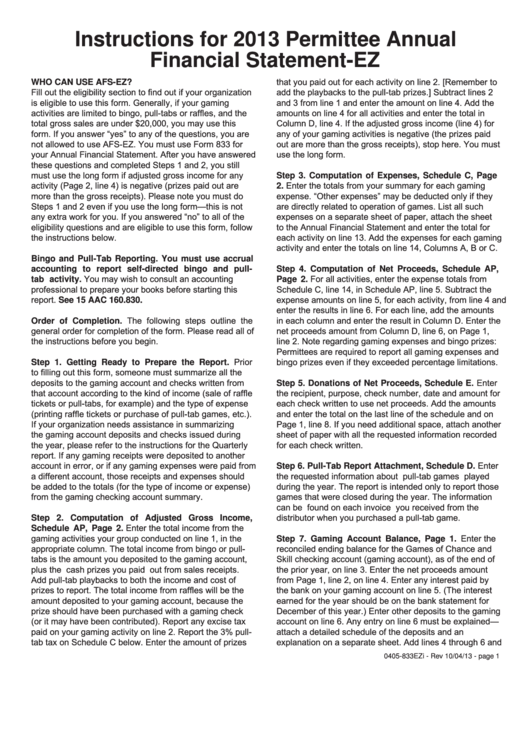 1
1 2
2








