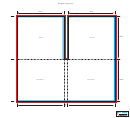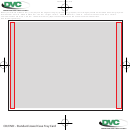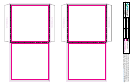Cd Discpack - 4 Panel - 2 Trays Template
ADVERTISEMENT
DP-009 ::
DP-009 ::
CD DISC
CD DISCPACK - 4
CK - 4 PANEL – 2 TR
ANEL – 2 TRAYS YS
KEYLINE
138mm
138mm
FORMAT
Open:
125mm x 289mm
Closed: 125mm x 139.5mm
Folded
4pp 2 Trays
ARTWORK FORMATS
Quark Express 8 or lower
Indesign CC or lower
Illustrator CC or lower
Photoshop CC or lower
PDF
ARTWORK TIPS & GUIDANCE
CMYK or Spot colours
CMYK or Spot colours
All artwork must be set to CMYK and if you are using
TM
spot or Pantone
colours make sure you define these
as separate colour channels.
Whilst RGB colours can be converted to CMYK before
printing, this can produce unpredictable results and
colour matching cannot be guaranteed.
Keep artwork clear from edges
Keep artwork clear from edges
We have indicated a safe area, which you should
observe when laying out your artwork.
Provide 3mm bleed, where shown
Provide 3mm bleed, where shown
Having bleed ensures that your artwork goes all the
way to the edge of the material, rather than plain
material showing through after cutting.
Check the resolution
Check the resolution
All images must be 300dpi or higher. When line art is
used, vector based images are generally good to go.
Images with lower resolution may result in blocky
or pixelated print.
Fonts embedded or outlined
Fonts embedded or outlined
The most common issue encountered in printing is font
139.5mm
139.5mm
substitution. This happens when fonts are used in a
10mm
document that are not present on the pre-pres system.
To avoid any font issues either embed the fonts in your
Cutter
Cutter
Bleed
Bleed
artwork file, or if the application allows it, convert all
text to outlines.
Fold
Fold
Safe Area
Safe Area
Total Ink levels
Total Ink levels
Caution is advised when CMYK is converted from RGB or
when colours are made up of high percentage ink levels.
To avoid over-inking, which results in poor quality print
and smudged appearance due to increased drying time,
total ink levels shouldn’t exceed 280% for all 4 channels.
Overprint & Transparency Settings
Overprint & Transparency Settings
Items set to overprint or relying on transparency settings
display on screen but disappear or overlap when printed.
Check your overprint settings, flatten your artwork and
adjust or switch off overprint if necessary.
Correct Pagination
Correct Pagination
If your artwork is for print parts with multiple pages, you
should observe our pagination guides to make sure your
pages run in sequence when printed.
Please see our FAQs on our website for more details
ADVERTISEMENT
0 votes
Related Articles
Related forms
Related Categories
Parent category: Miscellaneous
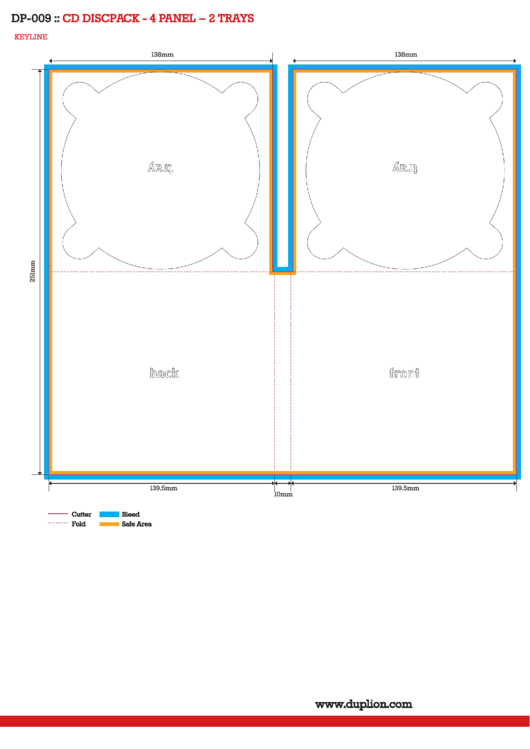 1
1