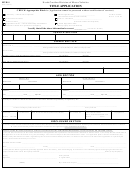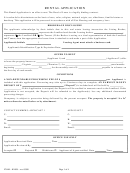Form 5295 - Ach Debit Application Page 2
Download a blank fillable Form 5295 - Ach Debit Application in PDF format just by clicking the "DOWNLOAD PDF" button.
Open the file in any PDF-viewing software. Adobe Reader or any alternative for Windows or MacOS are required to access and complete fillable content.
Complete Form 5295 - Ach Debit Application with your personal data - all interactive fields are highlighted in places where you should type, access drop-down lists or select multiple-choice options.
Some fillable PDF-files have the option of saving the completed form that contains your own data for later use or sending it out straight away.
ADVERTISEMENT
ACH DEBIT APPLICATION INSTRUCTIONS
Fields
1 - 6
Complete fields 1 through 6 with the pertinent applicant information.
7 - 9
Complete fields 7 through 9 with the applicant's financial institution information.
10
ABA Routing Number - Your financial institution's routing number is printed on the bottom left
hand portion of your business or personal checks or deposit tickets. See examples 1 and 2 below.
Account Number - Your account number is printed on the bottom of your business or personal
checks following the routing number. It may be the first series of digits after the routing number
followed by the check number (Example 1), or it may be the series of digits which follow the check
number (Example 2). NOTE: The check number is not included in the depositor account number.
EXAMPLE 1
XYZ Business
Check No. 4444
Hometown, USA
Pay To The Order Of
123456789
8765432109812
4444
Routing Number
Account Number
Check Number
EXAMPLE 2
XYZ Business
Check No. 4444
Hometown, USA
Pay To The Order Of
123456789
4444
8765432109812
Routing Number
Check Number
Account Number
Please verify your depositor account number and electronic routing number with your financial institution.
Attach a voided check to the application. This is necessary to verify the depositor account number, routing
number, and financial institution.
11
Check the first box if you authorize the Department to electronically debit your account.
Check the second box if you want to cancel your authorization to electronically debit your account.
12 - 13 Sign the form and provide a printed name of the signature.
SUBMIT THE COMPLETED APPLICATION TO THE FOLLOWING ADDRESS:
MISSOURI DEPARTMENT OF REVENUE
INVESTMENT AND CASH MANAGEMENT OFFICE
P.O. BOX 87
JEFFERSON CITY, MO 65105
CHANGE IN FINANCIAL INSTITUTION OR DEPOSITOR ACCOUNT
Debits (withdrawals) will continue to be made from the designated account at your financial institution until
the Missouri Department of Revenue is notified that you wish to redesignate your account and/or financial
institution. To redesignate, complete and submit a new ACH Debit Application with the new information.
DOR-5295 (06-2010)
ADVERTISEMENT
0 votes
Related Articles
Related forms
Related Categories
Parent category: Financial
 1
1 2
2