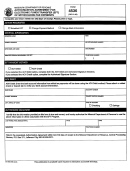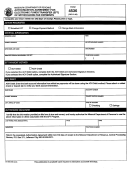Funds Transferred (Eft) Program For Tax Payments Instructions Page 2
ADVERTISEMENT
When completing the Authorization Agreement, indicate the appropriate tax type code for your tax(es). Please note that
registration in the program via the EFT authorization form is critical for:
•
Verification of the account numbers and tax liabilities listed on your authorization form.
•
Assignment of a unique EFT identification number. This is necessary for the Department of Revenue to properly
credit your tax account.
For paper applications, once processed, a letter will be sent providing instructions on how to make a payment. You should
receive your EFT number(s) and PIN(s) within two weeks. Incomplete or illegible Authorization Agreements may be
delayed or denied without notice.
If submitted by paper please mail or fax the completed form to:
Colorado Department of Revenue
Attn: CDO Research Unit
Denver, CO 80261
FAX (303) 866-3112
Further Information
If you have any questions or would like further information, please call the Colorado Department of Revenue's EFT help
line at (303) 205-8333. We are open Monday through Friday, 8:00 A.M. – 4:30 P.M. excluding state holidays.
Note: See tax types available on the Department of Revenue DR 5785.
ACH Debit Transaction
General Instructions
Submit your tax payment before 4:00 P.M. Mountain Time for credit to your account on that date. The payment Web site
and phone system are available 24 hours a day, 7 days a week.
Before logging on to the Web page or calling:
•
Prepare your tax information.
•
Know your EFT ID Number, PIN (4 to 16 digits), tax type code, banking information, payment amount, filing period
ending date, phone number or email address, and the date you want the payment deducted from your bank account.
•
For other questions refer to the “Frequently Asked Questions” on the Electronic Payment Web page or call the EFT
Help line at (303) 205-8333.
•
Before ending the call or logging out be prepared to write down the 15-digit confirmation number
(COLTAX#########) or print the confirmation # page.
Log On To:
and select electronic payment, then the EFT option to access the Web payment system.
Or
CALL 1-877-265-6338 (1-877-COLOEFT) to access the telephone payment system.
This is an automated system that uses your telephone’s key pad for interaction with you.
To Make a Payment
1. The system will prompt you to enter or accept (if you only have one type on file with us) your tax type code.
2. The system will prompt you for your banking information. You can use the account that was used on previous
payments or enter new bank account information. For a new account, you will need to enter your bank’s nine digit
routing/transit number that can be found in the lower left hand corner of your check, your account number, indicate if
it is a checking or savings account, and if it is a consumer (refers to personal account) or business account.
3. The system will prompt you to enter the amount you wish to pay in dollars and cents. You must enter cents (.00) even
if you are paying a whole dollar amount.
4. The system will prompt you to enter the filing period end date in ‘YYMMDD’ format. NOTE: This is NOT the payment
due date, except for Agreements to Pay.
(Continued on page 3)
2
ADVERTISEMENT
0 votes
Related Articles
Related forms
Related Categories
Parent category: Financial
 1
1 2
2 3
3 4
4