State of New mexico taxation and revenue Department
PIT-ES
Personal Income Estimated Tax Payment Voucher
taxpayers may submit payment with the payment voucher below or pay estimated personal income taxes online at no
charge by electronic check. to pay online, go to the taxation and revenue Department website at
and click Online Services. the electronic check authorizes the Department to debit your checking account in the amount
and on the date you specify. You may also use any of these credit cards—Visa, mastercard, american express, or Dis-
cover card—for your online payment. a convenience fee of 2.40% is applied for using a credit card. the State of New
mexico uses this fee, calculated on the transaction amount, to pay charges from the credit card companies.
SUBMIT ONLY A HIGH-QUALITY PRINTED, ORIGINAL FORM AND FOLLOW THESE INSTRUCTIONS. because the
Department uses high-speed scanners when processing payment vouchers, a quality form helps ensure accuracy. Do not
use a photocopy of the voucher. the scanners can read only one page size to process vouchers; therefore, it is important
that you cut on the dotted line only. When printing the voucher from the Department website or a software product, pre-
vent resizing by setting the printer’s page scaling function to None. if your payment voucher has a scanline (a very long row
of numbers) within the bottom 1 and 1/2-inch of the voucher, do not write in the area around the scanline.
IMPORTANT: ALWAYS INCLUDE YOUR PAYMENT WITH THE PAYMENT VOUCHER.
NOTE: When you provide a check as payment, you authorize the Department either to use information from your check
to make a one-time electronic fund transfer from your account, or to process the payment as a check transaction.
Checklist for Filling Out and Mailing the Payment Voucher
are you using the correct form? this form is for taxpayers who want to make a quarterly estimated payment.
If you are making a payment with the final PIT-1 return, use the PIT-PV payment voucher. If you are making
an extension payment, use the PIT-EXT payment voucher.
Did you indicate the correct tax year for which you are making an estimated payment?
Did you indicate the correct quarter to which the payment is to be applied?
are name(s) and address complete,
correct,
and legible?
are social security number(s) legible?
Did you write social security number(s), PIT-ES, and the correct tax year on your check or money order?
is your check or money order signed and is your payment in the envelope with the voucher?
Did you mail your PIT-ES and payment to the address below?
Mail PIT-ES and payment to:
New Mexico Taxation and Revenue Department
PO Box 8390
Santa Fe, NM 87504-8390
Please cut on the dotted line to detach the voucher and then submit it with your payment to the Department.
(cut oNlY oN tHe DotteD liNe)
PIT-ES
New Mexico Personal Income Estimated Tax Payment Voucher
Tax Year
Indicate the tax year and the quarter to
which the payment is to be applied:
1ST (APR 15)
2ND (JUN 15)
3RD (SEP 15)
4TH (JAN 15)
Your FirSt Name aND iNitial
laSt Name
Your Social SecuritY Number
SPOUSE’S FIRST NAME AND INITIAL
LAST NAME
SPOUSE’S Social SecuritY Number
ADDRESS (Number & Street)
CITY, STATE AND ZIP CODE
,
,
.
AMOUNT ENCLOSED
0 0
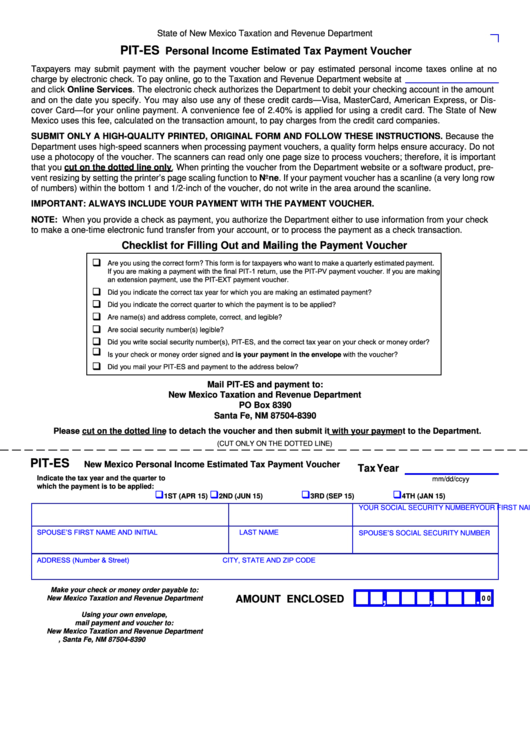 1
1








