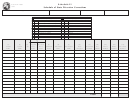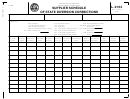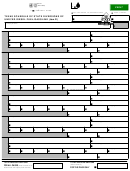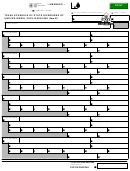Instructions for Completing
Schedule of Diversions
Schedule 11
Column Instructions:
Who Should File This Schedule?
Columns 1 and 2: Enter the name and Federal Identification
All special fuel transported in a motor vehicle with a capacity of
more than five thousand four hundred (5,400) gallons must be
number (Fein) of the company that transports the fuel. This may
be you.
accompanied by a machine printed shipping paper/bill of lading
which includes the 1) name of the seller, 2) name of the purchaser,
3) type of fuel transported, 4) amount of fuel transported, 5) origin
Column 3: enter the mode of transport. One of the following
state and destination state of the load, 6) whether the fuel is dyed or
codes should be used for each entry
undyed, and 7) if the destination state is Indiana, the document must
J
= Truck
P L = Pipeline
state on its face the following: “indiana special fuel tax billed or
R = Rail
B
= Barge
collected by supplier or indiana special fuel tax billed or collected
ST = Stock Transfer
BA = Book Adjustment
by permissive supplier” or similar wording that has been approved
by the Department. Anytime an incorrect shipping paper has been
S
= Ship (Great Lakes or Ocean Marine Vessel)
issued or fuel is diverted from the original destination state, a
Column 4: enter the original destination state as printed on the
“diversion number” must be obtained from
Fuel
Trac. The diversion
manifest or bill of lading and the state to which the fuel is being
number and the corrected information must then be entered on the
diverted.
shipping paper before the fuel can be transported. This schedule
should reflect all loads of fuel that have been diverted during the
Column 5: enter the terminal code number assigned by the iRS
reporting period.
or BULK for bulk storage or BiO for biodiesel.
The diversion is to be reported by the company diverting the fuel.
Columns 6, 7, 8, and 9: Enter the purchaser’s information, the
The “diversion number” must be obtained before the diversion
date shipped, and the document number. Invoice numbers cannot
occurs. To obtain diversion numbers, contact
Failure to comply may result in penalties including fines and/or
be used in lieu of bill of lading or manifest number.
impoundment, seizure and subsequent sale of your cargo.
Column 10: enter the net gallons.
Before You Begin:
Column 11: enter the gross gallons.
Enter your identifying information as it is reflected on your Indiana
Column 12: enter the billed (invoiced) gallons. This should equal
Special Fuel License. Be certain to complete a separate schedule
either the net or the gross gallons.
for each fuel product type that you circle.
Column 13: enter the diversion number assigned to you by
Note: All loads of diverted fuel are to be reported on this schedule.
Fueltrac. if you have not obtained a diversion number for each
entry, contact
This includes tax paid purchases diverted to out-of-state locations
Fuel Trac
for further assistance.
and imports into Indiana from another state, tax unpaid.
 1
1 2
2