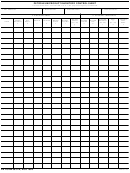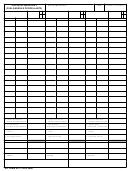INSTRUCTIONS FOR COMPLETING MISSILE FUELS/PROPELLANTS INVENTORY SUMMARY SHEET
Block/Line
Data Entry Instructions
1
Enter the DFSP Name.
2
Enter the DFSP Activity Code.
3
Enter the Type of DFSP (e.g., GOGO, GOCO, COCO).
4
Enter the grade of the product.
5
Enter the NSN of the product.
6
Enter the Unit of Issue.
7
Enter the opening physical inventory for the product which would be the closing physical inventory the previous month.
8
Enter the month and year of the inventory summary.
9
Inventory Summary.
Enter the 4 digit Julian date (e.g., 1 Jan 06 would be 6001) for the day of month. Note: the fillable .pdf version of this form
a.
will automatically populate the Julian date for subsequent days of the month upon entry of the 4 digit Julian date of the first
day of the month.
Use this column to record vendor (contract) shipment quantities. Enter the quantity of product loaded at the point of origin on
b.
the appropriate line for the date of the actual receipt.
Use this column to record the quantity received for vendor (contract) shipments. Enter the quantity of product offloaded/
c.
received at the point of origin on the appropriate line for the date of the actual receipt.
Use this column to record the intransit variance (quantity actually received in column c., minus quantity loaded at vendor/
contract point of origin in column b.). Enter the intransit variance for each receipt on the appropriate line for the date of the
d.
receipt. Enter intransit losses as a negative number. This field will automatically populate when using the fillable .pdf version
of the form.
Use this column to record shipments from another DFSP. Enter the quantity loaded/shipped as determined at the shipping
e.
DFSP on the appropriate line for the date of the receipt.
Use this column to record receipt of product shipped from another DFSP. Enter the actual quantity offloaded/received at the
f.
DFSP on the appropriate line for the date of the receipt.
Use this column to record the intransit variance (quantity actually received in column f., minus quantity loaded/shipped at the
shipping DFSP in column e.). Enter the intransit variance for each receipt on the appropriate line for the date of the receipt.
g.
Enter intransit losses as a negative number. This field will automatically populate when using the fillable .pdf version of the
form.
Enter the total receipts from all sources (quantity received from vendors/contract sources in column c. plus quantity received
h.
from other DFSPs shown in column f.) on the appropriate line for the date of the receipts. This field will automatically
calculate and populate when using the fillable .pdf form.
Use this column to record bulk sales. Enter the total of all bulk sales for the day on the appropriate line for the date of the
i.
sales.
Use this column to record shipments of product to other DFSPs. Enter the total for all shipments to other DFSPs on the
j.
appropriate line for the date of the shipments.
Use this column to record total net sales (total sales minus defuels/returns for credit). Enter the total net sales for the day on
k.
the appropriate line for the date of the sales. If return/defuel quantities are greater than total sales, enter the net quantity as
a negative number.
Use this column to record the total issues (bulk sales in column i., plus shipments to other DFSPs in column j., plus net sales
l.
in column k.). Enter the total issues for the day on the appropriate line for the date of the issues. This column will
automatically calculate/populate when using the fillable .pdf form.
Use this column to record any determinable gain or loss quantities. Enter determinable gains as a positive number and
m.
determinable losses as a negative number. Enter the net gain or loss for the day on the appropriate line for the date of the
determinable gain or loss.
Use this column to record the book inventory (beginning inventory in block 7 if for the first day of the month, otherwise use
the physical inventory in column o. for the previous day; plus total receipts in column h.; minus total issues in column l.; plus
n.
or minus determinable gain/loss in column m.). Enter the Book Inventory for each day on the appropriate line for the date of
the book inventory. This column will automatically calculate/populate when using the fillable .pdf form.
o.
Use this column to record the physical inventory for the day on the appropriate line for the date of the physical inventory.
Use this column to record the running operating gain or loss (physical inventory on line o., minus the book inventory on line
p.
n.). Enter the operating gain/loss for the day on the appropriate line for the date of the operating gain/loss. This column will
automatically calculate/populate if using the fillable .pdf form.
Enter the totals for each column (except column n. and column o.). The totals for each column will automatically
q.
calculate/populate if using the fillable .pdf form.
10
Enter the printed name of the Accountable Property Officer Representative (APOR).
11
The Accountable Property Officer Representative must sign this block at the end of the month.
12
Enter the date the Accountable Property Officer Representative signed the form.
DD FORM 2925 (BACK), NOV 2006
 1
1 2
2