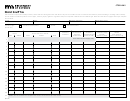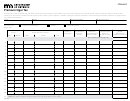Schedule CT301-MS Instructions
Use Form CT301-MS, Moist Snuff Tax Multiple
Schedule 1
Schedule 3
Schedule, to report purchases, credits, and sales.
Taxable Purchases/Sales
Out-of-State Sales (Resident Distributors Only)
Resident distributors. Itemize all untaxed moist snuff pur-
Report sales in the month that the moist snuff was removed
Type of Schedule
chases you received during the month. This includes all free
from your premises.
There are three schedule types on this form
samples and promotional products.
Itemize all sales of moist snuff shipped out-of-state during
Schedule 1: Taxable Purchases/Sales into Minnesota
When you complete Schedule 1, enter the moist snuff as
the month.
shown on the purchase invoices.
Enter total out-of-state sales on line 17. Report this total on
Schedule 2: Credits
Enter the total moist snuff purchases on line 17. Report this
line 15 of Form CT301.
Schedule 3: Out-of-State Sales
total on line 13 of Form CT301, Tobacco Tax Monthly Return.
When you file your Form CT301, include a copy of Form
Nonresident distributors. Itemize all untaxed moist snuff
Check one Schedule Type box to indicate what you’re report-
CT301-MS and required sales invoices and credit memos.
ing (For example, check the box for Schedule 1 if you’re a
products that you sold into Minnesota during the month.
Questions?
resident distributor reporting taxable purchases). You must
Report returns you received from Minnesota customers as a
complete a separate form for each schedule type.
negative sale on Schedule 1. Enter the total moist snuff sales
Website:
on line 17. Report this total on line 13 of Form CT301.
Email:
cigarette.tobacco@state.mn.us
Resident Distributor- Fill out Schedule Types 1, 2 & 3
Definition of Wholesale Sales Price.“Wholesale sales price”
Fax:
651-297-1939
Nonresident Distributor- Fill out Schedule Type 1 only
is the price at which a distributor purchases a tobacco prod-
Phone:
651-556-3035, weekdays from
uct. Wholesale sales price includes applicable federal excise
8 a.m. to 4:30 p.m.
Moist Snuff Tax Rate and Definition
tax, freight charges, or packaging costs, regardless of whether
Mail:
Cigarette and Tobacco Tax
The excise tax on “moist snuff ” is 95 percent of the wholesale
they were included in the purchase price.
Minnesota Department of Revenue
sales price or $3.04 per container, whichever is greater.
Mail Station 3331
Schedule 2
Moist snuff is any finely cut, ground, or powdered smokeless
St. Paul, MN 55146-3331
tobacco that is intended to be placed or dipped in the mouth.
Credits (Resident Distributors Only)
“Credits” are moist snuff that you sold to exempt organiza-
A container of moist snuff is the smallest consumer-size can,
tions or returned to the manufacturer.
package, or other container that is marketed or packaged by
Enter moist snuff that you sold to exempt organizations like
the manufacturer, distributor, or retailer for separate sales
federal military bases or federal prisons during the month.
to a retail or consumer customer. Each container which is
Also enter moist snuff that you returned to the manufacturer
part of a group that is combined or packaged together will be
during the month. You must receive a credit memo from the
tracked and subject to tax.
manufacturer before you can claim credit for any returned or
short-shipped products. Include copies of the sales invoices
and credit memos with this form. Enter total credits on line
17. Report this total on line 14 of Form CT301.
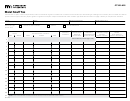 1
1 2
2