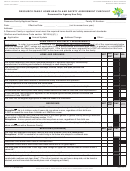FCR 1FFA, FOSTER FAMILY AGENCY
DATA AND CERTIFICATION SHEET
PURPOSE:
The Foster Family Agency Data and Certification Sheet serves two purposes:
1) to gather general identifying information
about the provider; and 2) to obtain certification as to the accuracy of the rate request.
INSTRUCTIONS FOR COMPLETION:
Each provider should complete one form for each program for which a rate is requested.
Agency Fiscal Year: Enter the beginning and ending month and year for the agency’s fiscal year
(e.g., 07/2002 – 06/2003).
PART A, DATA SECTION:
Line 1.
Licensee Name:
Enter the licensee name listed on the FFA license.
Line 2.
Agency Name:
Enter the name by which the FFA is commonly known, if different from licensee name.
Lines 3
Mailing Address:
Enter the number and street (or post office box), city, state and zip code where mail is
& 4.
received.
Lines 5
Business Address:
Enter the street address of the program’s office.
& 6.
Line 7a.
Administrator’s Name:
Enter the name of the chief administrator or executive director of the organization.
Line 7b.
Telephone Number:
Enter the telephone number of the person identified on Line 7a.
Line 8a.
Contact Person:
Enter the name of the person who prepared the rate request and to whom questions may
be addressed.
Line 8b.
Telephone Number:
Enter the telephone number of the person listed on Line 8a.
Line 9.
Name of Program:
Enter the identifying name of the program for which a rate is being requested.
Line 10
Other CCL Licenses:
Enter the name and type of license for other types of programs operated by the
a - c.
provider and the licensed capacity.
Examples would include:
Children’s Group Home, Day Care, Adult Residential, etc.
Line 11
Agent for Service of Process: Enter the name of the person designated as Agent for Service as submitted to
the Secretary of State.
Line 11a
Mailing Address:
Enter the mailing address for the Agent of Service.
Line 11b
City, State, Zip:
Enter the City, State, Zip for the Agency of Service.
Line 12
Board President:
Enter the name of the corporation’s Board President.
Line 12a
Phone Number:
Enter the telephone number for the corporation’s Board President.
PART B, CERTIFICATION SECTION:
1.
If there has been no change in this FFA program, and all program material is on file with the Department,
check YES. If there has been a change, check NO and submit any explanatory material.
2.
Check YES if none of the AFDC-FC funds received for children placed with the FFA are used for operation of
an AFDC-FC funded group home. Check NO if AFDC-FC funds are used and attach an explanation.
After the rate request package has been prepared and examined, the person preparing the report and the administrator
must sign on the lines provided. Enter their titles, date signed, county and state where the certification took place. Forward
the original of this form to the Department with the completed rate request package.
 1
1 2
2