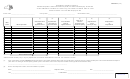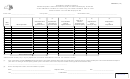Department of Taxation and Finance
RP-6704-C2-Ins (7/17)
Education Department, Office of the State Comptroller, and
Office of Real Property Tax Services
Instructions for Form RP-6704-C2
Joint Statement of School Tax Levy for the 2017-2018 Fiscal Year
Complete this form with final data used for the 2017-2018 school tax levy for each municipality in your school
district. This form must be filed with Forms RP-6704-A1, RP-6704-B1, and RP-6704-B2 for us to process your
STAR reimbursement application.
Note: If your school district already has a worksheet that shows the data requested in columns (1) through (6),
you should complete Items (7) and (8), write See attached across the blank columns, and attach a legible
copy of your worksheet.
Column 1
-
There is a separate line for each class - Homestead and Non-Homestead - for each
municipality. In this column, use an H to identify the line of data for the homestead
class and use an N to identify the line of data for the non-homestead
class.
Enter the total assessed value of taxable real property. This assessed value does not
Column 2
-
include the assessed value of wholly exempt property but does include all partial
exemptions. This is the assessed value used to apportion the levy amount for each
class among the municipalities. It is not the assessed value used to compute the tax
rates and used to determine the aggregate tax district proportions; the assessed values
used to compute tax rates are reported in column (3) of Form RP-6704-A1.
Column 3
-
Enter the equalization rate used to calculate the full values.
Enter the amount of the initial real property tax levy apportioned to each municipality.
Column 4
-
If your school district levies a library tax, do not include the amount of the library levy
on this form. Do not subtract the amount of the levy to be reimbursed to the school
district through the STAR program on this form. The levy amounts in this column are
prior to any adjustments for prior year’s errors and county sales tax credit, which is
apportioned among some of the municipalities in the school district.
Column 5
-
If the amount of the initial levy in column (4) of this form is not equal to the amount of
the final levy reported in column (4) of Form RP-6704-A1, enter the amount of the levy
changed between the initial apportionment and the final levy used to calculate the tax
rates. If the municipality’s levy increased, indicate this with a plus sign (+). If the
municipality’s levy decreased, indicate this with a minus sign (-).
An example of adjustments to be reported in this column:
If last year’s tax was apportioned incorrectly (for example, if a special rate was
established too late to be used or a clerical error was made) and this year’s tax levy
was adjusted to account for it, enter the amount of the adjustment here.
Column 6
-
Enter a brief explanation for any adjustments reported in column 5.
Item 7
-
Aggregate proportions and tax shares
Enter the aggregate tax district proportions that are calculated by the school district.
They show the proportion of full value for the homestead and non-homestead classes.
Enter the aggregate tax shares that are also determined by the school district. They are
the actual percentages used to allocate the school tax levy to the homestead and
non-homestead classes.
Item 8
-
Enter the preparer’s name, telephone number, title, and e-mail address. This is the
person we will contact if there are questions regarding data provided on this form.
NEW YORK STATE TAX DEPARTMENT
OFFICE OF REAL PROPERTY TAX SERVICES
STAR UNIT - ATTN TOM SIEBERT
W A HARRIMAN CAMPUS
ALBANY NY 12227-0801
Phone: (518) 474-2819
Fax: (518) 435-8635
E-mail: orpts.star@tax.ny.gov
 1
1 2
2