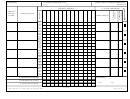Ics Form 206 - Medical Plan Page 2
Download a blank fillable Ics Form 206 - Medical Plan in PDF format just by clicking the "DOWNLOAD PDF" button.
Open the file in any PDF-viewing software. Adobe Reader or any alternative for Windows or MacOS are required to access and complete fillable content.
Complete Ics Form 206 - Medical Plan with your personal data - all interactive fields are highlighted in places where you should type, access drop-down lists or select multiple-choice options.
Some fillable PDF-files have the option of saving the completed form that contains your own data for later use or sending it out straight away.
ADVERTISEMENT
ICS 206
Medical Plan
Purpose. The Medical Plan (ICS 206) provides information on incident medical aid stations, transportation services,
hospitals, and medical emergency procedures.
Preparation. The ICS 206 is prepared by the Medical Unit Leader and reviewed by the Safety Officer to ensure ICS
coordination. If aviation assets are utilized for rescue, coordinate with Air Operations.
Distribution. The ICS 206 is duplicated and attached to the Incident Objectives (ICS 202) and given to all recipients as
part of the Incident Action Plan (IAP). Information from the plan pertaining to incident medical aid stations and medical
emergency procedures may be noted on the Assignment List (ICS 204). All completed original forms must be given to the
Documentation Unit.
Notes:
• The ICS 206 serves as part of the IAP.
• This form can include multiple pages.
Block
Block Title
Instructions
Number
1
Incident Name
Enter the name assigned to the incident.
2
Operational Period
Enter the start date (month/day/year) and time (using the 24-hour clock)
• Date and Time From
and end date and time for the operational period to which the form
applies.
• Date and Time To
3
Medical Aid Stations
Enter the following information on the incident medical aid station(s):
• Name
Enter name of the medical aid station.
• Location
Enter the location of the medical aid station (e.g., Staging Area, Camp
Ground).
• Contact
Enter the contact number(s) and frequency for the medical aid
Number(s)/Frequency
station(s).
• Paramedics on Site?
Indicate (yes or no) if paramedics are at the site indicated.
Yes No
4
Transportation (indicate air or
Enter the following information for ambulance services available to the
ground)
incident:
• Ambulance Service
Enter name of ambulance service.
• Location
Enter the location of the ambulance service.
• Contact
Enter the contact number(s) and frequency for the ambulance service.
Number(s)/Frequency
• Level of Service
Indicate the level of service available for each ambulance, either ALS
(Advanced Life Support) or BLS (Basic Life Support).
ALS BLS
ADVERTISEMENT
0 votes
Related Articles
Related forms
Related Categories
Parent category: Legal
 1
1 2
2 3
3