Personnel Action Form (Paf)
Download a blank fillable Personnel Action Form (Paf) in PDF format just by clicking the "DOWNLOAD PDF" button.
Open the file in any PDF-viewing software. Adobe Reader or any alternative for Windows or MacOS are required to access and complete fillable content.
Complete Personnel Action Form (Paf) with your personal data - all interactive fields are highlighted in places where you should type, access drop-down lists or select multiple-choice options.
Some fillable PDF-files have the option of saving the completed form that contains your own data for later use or sending it out straight away.
ADVERTISEMENT
Southeastern Community College
Personnel Action Form (PAF)
Action Code
Choose an item.
Effective Date
Click here to enter a date.
Reason Description
Choose an item.
MAIN/PERSONAL INFORMATION
Employee #
Click here to enter text.
First Name
*
Last Name
Click here to enter text.
Click here to enter text.
Suffix
Click here to enter text.
Preferred Name
Click here to enter text.
Birth Date
*
Click here to enter a date.
Race
*
Disability
*
Veteran
*
Choose an item.
Choose an item.
Choose an item.
Gender
Marital Status
Hire Date
Choose an item.
Choose an item.
Click here to enter a date.
Home Phone
Mobile Phone
*
Click here to enter text.
Click here to enter text.
E-mail Address
Benefit Date
Click here to enter text.
Click here to enter a date.
Current Home Address and Phone
New Home Address and Phone
Address 1
Address 1
Click here to enter text.
Click here to enter text.
City
State
City
State
Click here to enter
Click here to enter text.
Click here to enter text.
text.
Zip
Zip
Click here to enter text.
Click here to enter text.
County
Click here to enter text.
County
Click here to enter text.
SALARY AND POSITION INFORMATION
Current
New
Position Code
***
Click here to enter text.
Click here to enter text.
Fund Code
***
Click here to enter text.
Click here to enter text.
Grade
***
Click here to enter text.
Click here to enter text.
Contract Type
*
Choose an item.
Choose an item.
Position Title
*
Click here to enter text.
Click here to enter text.
Position Type
*
Choose an item.
Choose an item.
Dept/Program Code
*
Choose an item.
Choose an item.
EEO Category
*
Choose an item.
Choose an item.
GL Account
*
Click here to enter text.
Click here to enter text.
Classification
*
Choose an item.
Choose an item.
Annual Salary
*
Click here to enter text.
Click here to enter text.
Hourly Pay Rate
*
Click here to enter text.
Click here to enter text.
Status
*
Choose an item.
Choose an item.
Schedule
*
Choose an item.
Choose an item.
TERMINATION OR LEAVE OF ABSENCE
Term Date
Type of Leave
Paid/Unpaid LOA
Click here to enter a date.
Choose an item.
Choose an item.
Last Day Worked
Click here to enter a date.
LOA Start
Click here to enter a date.
Days to be paid
Choose an item.
Last Day Paid
Click here to enter a date.
LOA End
Click here to enter a date.
Eligible for Rehire
.
Choose an item.
Return Date
Click here to enter a date.
Click here to enter text.
COMMENTS AND APPROVALS
Comments
Click here to enter text.
Approval 1
Click here to enter text.
Date
Approval 2
Click here to enter text.
Date
Originator/Supervisor/Dept Head
Dean/Vice President
Date
Date
Approval 3
Click here to enter text.
Approval 4
Click here to enter text.
President (if appropriate)
Human Resources
DATATEL ENTRY
* Required for New Hire PAF
•
*** For HR/Payroll Use Only
•
DATE: __________________________
ADVERTISEMENT
0 votes
Related Articles
Related forms
Related Categories
Parent category: Business
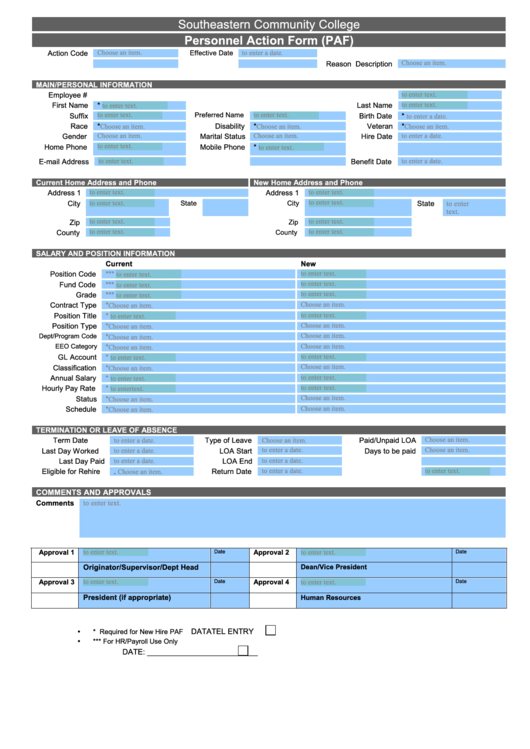 1
1








