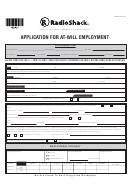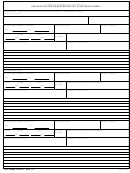Student Worker Application For On Campus Employment
ADVERTISEMENT
Student Worker Application for On-Campus Employment
_____________________________________________________________________________________
DIRECTIONS
At the beginning of each semester, on-campus student worker jobs become available. An on-campus job carries
with it the same responsibility for punctuality and conscientiousness as one off campus. The College reserves the
right to limit the hours a student may work on campus.
Step 1 – Submit your Application and Résumé to Career Development Center (CDC)
Students interested in applying for Concordia College student worker positions must submit the following to the
st
Career Development Center, 1
floor Sieker Hall or via email cdc@concordia-ny.edu:
Student Worker Application
for On-Campus Employment – available in Career Development Center (CDC)
•
or on the CDC website, under On-Campus Employment
A copy of your current résumé
•
Your Student Worker Application for On-Campus Employment and Résumé will be posted on the “S” drive
•
in the CDC folder for on-campus hiring managers to review.
Step 2 – Apply for On-Campus jobs via CAREERLink
All on-campus jobs will be posted on CAREERLink, the College's on-line career and internship services
•
system
Please log in using your CCNY email, which is also your User Name.
•
All current Concordia Students have a profile in CAREERLink. If you forgot your password, or have not
•
yet activated your profile, click on "Forgot my Password", enter your username and click "go”. A
password will be sent to your CCNY email.
Upload your application & resume in the Documents section of CAREERLink
•
On-Campus Jobs are listed under Jobs - Student Employment. Please review the positions and note the
•
application instructions: Hiring managers will either:
Accept s tudent a pplications & r esumes v ia C AREERLink o r
•
Will r eview t he s tudent a pplications a nd r esumes o n t he S d rive a nd w ill f ollow-‐up w ith s elected s tudents d irectly.
•
If you need assistance with updating or accessing your CAREERLink profile please stop by CDC.
•
Step 3 – Getting Hired
On-Campus hiring managers will contact students directly for an interview.
•
Once hired the hiring manager will give the student the Student Worker Authorization for On-Campus
•
Employment form; Part A is completed by the hiring manager and Part B by the student.
Students must have the Authorization form signed by CDC and the Financial Aid Office prior to submitting
•
it to the Business Office. CDC will provide students with a Guide outfling the necessary paperwork to
complete the hiring process.
Students may not begin working on-campus until the required Authorization form and hiring paperwork is
•
submitted and approved by the Business Office.
Rehired students must have their Student Worker Employment Evaluation from the previous academic year
•
on file in CDC.
Rehired students must submit an updated
Student Worker Application for On-Campus Employment
and
•
résumé at the beginning of the academic year.
Step 4 – Once You are Hired
All student workers must work hours as authorized by the hiring manager.
•
Once your hiring paperwork is completed & submitted to the Business Office you can be entered into the
•
Paycheck Time & Attendance System. Please see Career Development Director for this.
It is the student’s responsibility to ensure that he or she he does not exceed twenty hours in a work week,
•
TOTAL -which begins Monday and ends Sunday.
Students must factor the hours equivalency for any stipend position into the twenty hours of work
•
allowable in a work week.
All new hire paperwork must be completed within three (3) business days of employment/start date as required by the
U. S. Department of Homeland Security; W-4 form must be completed each academic year. These documents are part
of the new hire packet given to new hires in the Business Office.
ADVERTISEMENT
0 votes
Related Articles
Related forms
Related Categories
Parent category: Business
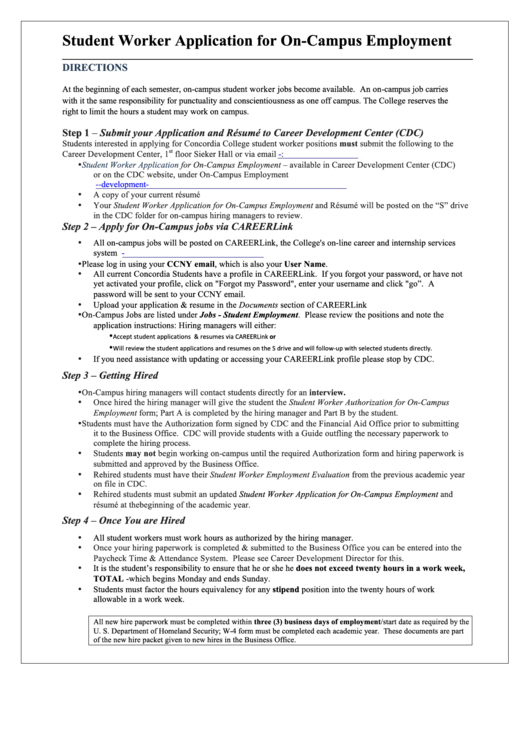 1
1 2
2