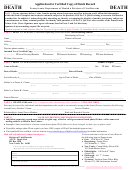INSTRUCTIONS:
1.
As of July 1, 2003, ONLY individuals who are authorized by Health and Safety Code Section 103526
can obtain a Certified Copy of a Death Record to establish identity of the registrant. (Page 1 of the
application identifies the individuals who are authorized to make the request.) All others may receive a
Certified Informational Copy which will be marked, “Informational, Not a Valid Document to Establish
Identity.”
2.
Complete a separate application form for each record of death requested.
3.
Complete the Applicant Information section on the first page of this form and provide your signature
where indicated. Provide all the information you have available to identify the record of the registrant
under Death Certificate Information. If the information you furnish is incomplete or inaccurate, it may
be impossible to locate the record.
4.
SWORN STATEMENT:
•
The authorized individual requesting the certified copy must sign the attached Sworn Statement,
declaring, under penalty of perjury, that they are eligible to receive the certified copy of the death
record and identify their relationship to the registrant.
•
If the application is being submitted by mail your signature on the Sworn Statement must be
acknowledged by a Notary Public. (To locate a Notary Public, see your local yellow pages or
call your banking institution.).
•
Any member of a law enforcement agency or a representative of a state or local government agency, as
provided by law, who orders a copy of a record to which subdivision (a) applies in conducting official
business must complete the Sworn Statement, however, they may not be required to have their
signature on the Sworn Statement acknowledged by a Notary Public.
•
An agent or employee of a funeral establishment who acts within the course and scope of his or her
employment and who orders death certificates on behalf of individuals specified in paragraphs (1) to (5),
inclusive, of subdivision (a) of Section 7100 must complete the Sworn Statement, however, they shall
not be required to have their signature on the Sworn Statement acknowledged by a Notary Public.
•
If the application is being submitted in person at the County Clerk and Recorders Office, the
Sworn Statement must be signed by you in the presence of the County Clerk and Recorder
staff, and your signature does not have to be acknowledged by a Notary Public.
•
A Sworn Statement does not need to be provided if you are requesting a Certified Informational
Copy of the death record.
Submit $16 for each certified copy requested. If no record of the death is found, the $16 fee will be retained for
searching the record (as required by law) and a Certificate of No Public Record will be issued to the applicant.
Indicate the number of certified copies you wish and include the correct fee(s) in the form of a personal check, postal
or bank money order (International Money Order for out-of-country requests) made payable to the Ventura County
Clerk and Recorder. Mail this application with the fee(s) and a self-addressed stamped envelope to:
MARK A. LUNN
Ventura County Clerk and Recorder
800 S. Victoria Ave
Ventura, CA 93009-1260
Website:
Telephone number (805) 654-2295 Fax (805) 662-6543
6.
Credit card orders may be processed on-line at
Additional costs apply for
processing orders using a credit card. Please follow the directions on Vitalchek’s website if ordering
using a credit card.
DEATH
Page 3 of 3
CCR Vital 02 (Rev 01/2013)
 1
1 2
2 3
3