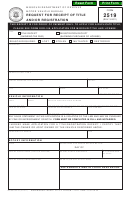Designation For Receipt Of Web Crd Firm Email Notifications - Finra
ADVERTISEMENT
®
Designation for Receipt of Web CRD
Firm E-Mail Notifications
FINRA has implemented a mechanism in Web CRD that enables member firms to
elect to receive e-mail notifications whenever certain conditions occur. These
notifications are sent to a specific individual that the firm designates. FINRA
recognizes the importance of our member firms’ efforts to ensure compliance with
registration-related requirements; therefore, as a service to firms, FINRA, as part of
the New Member Application process, will set up the firm to receive five important
registration-related e-mail notifications to a firm-designated contact when any of the
following conditions occurs:
1. An individual who is registered with a broker-dealer firm has a registration
that becomes “Inactive Prints.”
2. An individual registered with the firm enters the firm’s Temporary Registration
Cancellation Queue.
3. A registered individual with a broker/dealer firm is within 30 days of the end of
his/her Continuing Education (CE) Required window.
4. A registered individual with a broker/dealer is within 90 days of the end of
his/her CE Required window.
5. A registered individual with a broker/dealer firm enters the Firm CE Inactive
Queue.
To avoid unnecessary delays in the approval of your membership application,
please provide the information requested on the attached Member Firm E-Mail
Notification Contact Form and return this form, along with the other forms in your
New Member Application Kit.
Once entitled to Web CRD, member firms can add any additional e-mail
notifications they wish to receive, and update contact persons and/or e-mail
addresses, or customize receipt of the e-mail notifications. Detailed instructions
regarding Firm Notifications and how to set up receipt of them via the NFI-
Organization functionality in Web CRD are located in the Firm Notification
Navigation Guide, which can be found on the FINRA Web site at
85.pdf
ADVERTISEMENT
0 votes
Related Articles
Related forms
Related Categories
Parent category: Legal
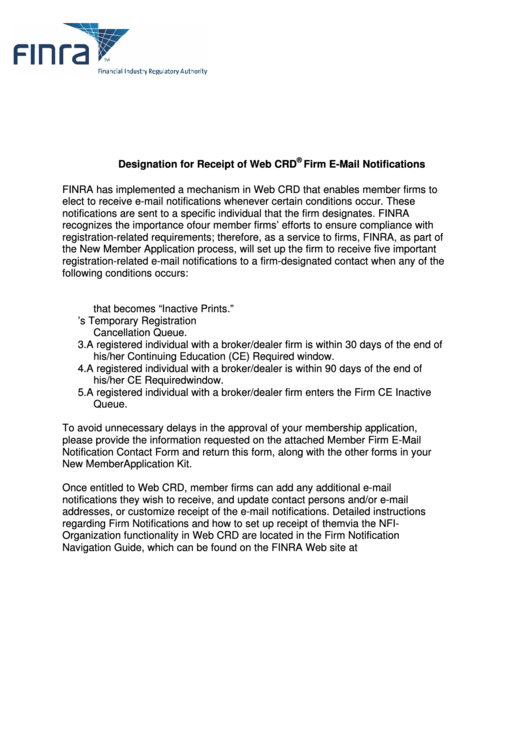 1
1 2
2