Verification Worksheet Federal Student Aid Programs - 2015-2016
ADVERTISEMENT
Dependent
2015‐2016 Verification Worksheet
Federal Student Aid Programs
U.S. Department
of Education
Your application was selected for review in a process called “Verification.” During this process, St. Joseph’s College
(SJC) will be comparing information from your FAFSA application with copies of your and/or your parent(s) 2014
Federal tax forms, W-2 forms, and possibly other necessary financial documents. The law specifies we reserve the
right to request this information before awarding any Federal or Institutional funds. If there are any discrepancies
found between your FAFSA application information and your
financial documents, you or St. Joseph’s College may
need to make corrections to your Student Aid Report (SAR).
Submit this information to the Office of Financial Aid immediately, as we will not typically award Federal and/or
institutional awards until this process is complete. Failure to complete verification in a timely manner may lead to
cancellation of aid. Should additional information be required, the Office of Financial Aid will contact you quickly.
You will always be notified if FAFSA corrections result in changes/cancellation of award(s).
Submit the completed 2015-2016 Dependent Verification Worksheet. Make sure the form is signed by both
the student and parent. This form needs to be filled out completely; if the answer is zero write “0”, do not
leave blank.
If the number in household and/or college you are reporting now on the Verification Worksheet does not
match the number(s) you reported on the FAFSA, submit a written explanation of the discrepancy which must
be signed by both student and parent.
Submit 2014 Federal Tax Transcript(s) and W-2 forms for both student and/or parent(s), if filed. As per federal
regulations, we can no longer accept copies of the filed federal tax return unless it is specifically requested by
the Office of Financial Aid.
You can obtain a Federal Tax Return Transcript by calling the IRS at 1-800-908-9946 or online at
If ordering online, click on the “Order a Return or Account Transcript” link. Make
sure to request the “IRS Tax Return Transcript” and not the “IRS Account Transcript”. Use the
Social Security Number and date of birth of the first person listed on the 2014 IRS income tax
return, and the address on file with the IRS (make sure that the address is typed exactly as
shown on the 2014 IRS income tax return).
To use the IRS Data Retrieval Tool (IRS DRT) via FAFSA on the Web to verify your income tax
information: In most cases the IRS DRT is available within 2-3 weeks after the 2014 electronic IRS
income tax return has been accepted by the IRS or 8-11 weeks after the 2014 paper IRS income
tax return has been accepted by the IRS. Contact the financial aid office if more information is
needed about using the IRS DRT.
If you prefer to order a tax return transcript, in most cases for electronic filers, a 2014 Tax Return
Transcript may be requested from the IRS within 2-3 weeks after the 2014 IRS income tax return
has been accepted by the IRS. Generally, for filers of 2013 paper IRS income tax returns, the 2014
IRS Tax Return Transcript may be requested within 8-11 weeks after the 2014 paper IRS income
tax return has been received by the IRS.
Return the completed worksheet to the campus you attend:
St. Joseph’s College Attn: Office of Financial Aid
Long Island Campus
Brooklyn Campus
155 West Roe Boulevard
245 Clinton Avenue
Patchogue, NY 11772
Brooklyn, NY 11205
FAX: 631-650-2525
FAX: 718-636-6827
PHONE: 631-687-2600
PHONE:718-940-5700
ADVERTISEMENT
0 votes
Related Articles
Related forms
Related Categories
Parent category: Legal
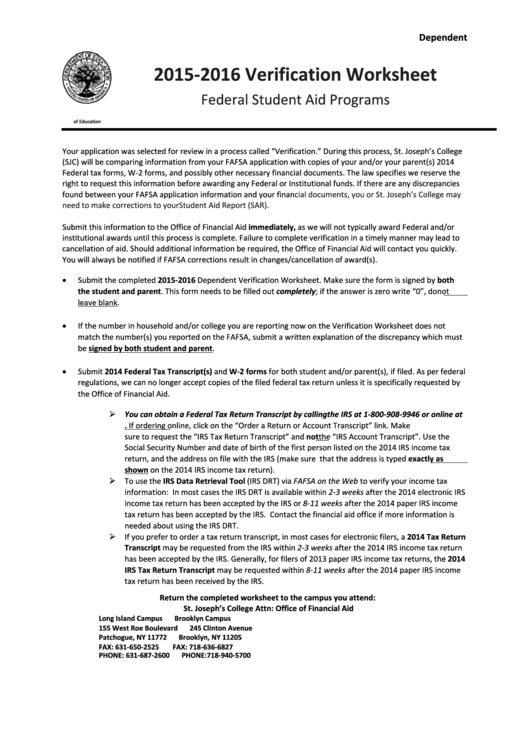 1
1 2
2 3
3 4
4








