School Records Request Form
Download a blank fillable School Records Request Form in PDF format just by clicking the "DOWNLOAD PDF" button.
Open the file in any PDF-viewing software. Adobe Reader or any alternative for Windows or MacOS are required to access and complete fillable content.
Complete School Records Request Form with your personal data - all interactive fields are highlighted in places where you should type, access drop-down lists or select multiple-choice options.
Some fillable PDF-files have the option of saving the completed form that contains your own data for later use or sending it out straight away.
ADVERTISEMENT
To request a copy of your Student Records you will need to complete the following steps:
1. Print and complete the Records Request Form below.
2. Return the Records Request Form to the Student Records Office – Attn: Student Records Clerk. Please be
sure to include a phone number where we can reach you. You may return your request in one of several ways.
Email this form to: pbonnick@phasd.us
Mail the request to:
Student Records
Port Huron Area School District
2720 Riverside Drive
P.O. Box 5013
Port Huron, MI 48060
Fax the request to: 810-272-4785 Attn: Student Records
You are also welcome to drop it off at our Administration Building at 2720 Riverside Drive.
3. Identification is required. A driver’s license or other picture I.D. is required. If either of these forms of
identification is not available, an original birth certificate will be accepted. Please contact our office for
arrangements. (If the records are being sent directly to another educational facility, then no identification is
required.)
If you have any questions regarding obtaining your school records, please contact our office at (810) 984-3101
ext. 4063.
ADVERTISEMENT
0 votes
Related Articles
Related forms
Related Categories
Parent category: Education
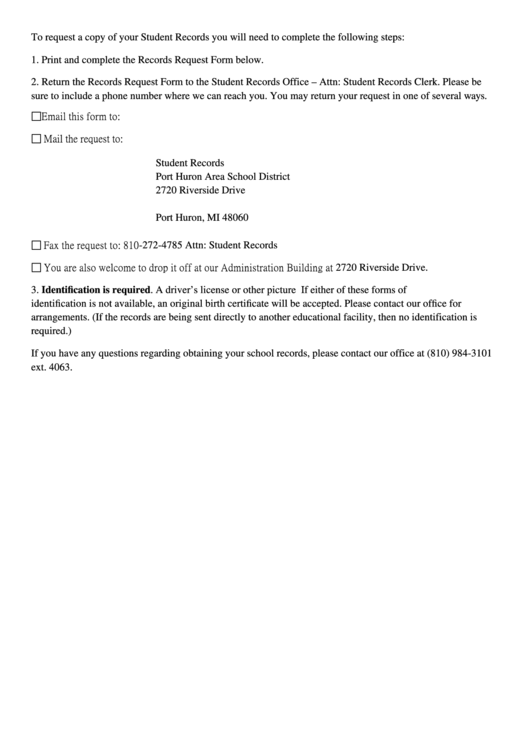 1
1 2
2








