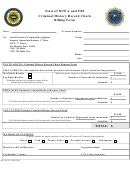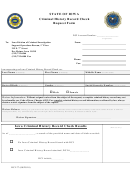Criminal History Record Check (Chrc) Nerse Initial Application Page 3
ADVERTISEMENT
INSTRUCTIONS FOR COMPLETING THE LIVESCAN PRE-REGISTRATION APPLICATION
1. Enclosed is the required ‘Livescan Pre-Registration Application’ document. This document is used for the State and FBI
criminal history records check. Take this document to any of the LiveScan locations located on DPSCS web-site.
2. For CJIS Customer Service Desk call 410-764-4501 or 1-888-795-0011; 8a to 5p Monday - Friday.
3. Be sure to take at least one of the following proper forms of identification with you. Documents must be current.
•
Maryland driver’s license
•
Another state or country driver’s license
•
Passport
•
Certificate of U.S. citizenship
•
Alien registration card
•
Identification card issued by a state or local governmental agency, the District of Columbia, a United States territory, or
a foreign government.
4. Pay the fee and have your fingerprints taken. Get a receipt (which will provide you with the 12-digit transaction number),
attach receipt to your application and send to the Board.
5. Check with the LiveScan provider, before completing the ‘Livescan Pre-Registration Application’ document. If you
are not instructed to fill in a section here, leave it blank.
•
Fill in your name and address – this information will be used in the event that your prints are rejected and CJIS needs
to contact you.
•
Fill in your birthday (e.g. month/day/year 05/27/1988 -all four digits for the year)
•
Place of birth- state or country
•
Citizenship- country
•
Height and weight- do not use fraction of inches or pounds
•
Race codes:
I - American Indian or Alaskan Native
A - Asian or Pacific Islander
B - African American
W - White (including Hispanic/Latino)
O - Other
•
Gender/Sex- “F” for female; “M” for male
•
Eyes/hair- color of your eyes and hair
•
SS# or work visa number - if you do not have one, enter zeros (000 00 0000); do not use a tax ID number
•
Maryland driver’s license - write in your Maryland driver’s license number. If you do not have a Maryland driver’s
license, write in N/A
•
In the middle of the document, unless already checked, check box: Governmental licensing or certification
Write down or keep a copy the transaction number, provided on your receipt.
7.
If the criminal history
records check results are not received in this office, you will need to track the results. WITHOUT THE 12-DIGIT REFERENCE
NUMBER, YOU WILL NOT BE ABLE TO COMPLETE YOUR ONLINE INITIAL APPLICATION!
If you have any questions:
•
Consult the Board’s website for the status of your pending license, or
•
Consult the Board’s website for CHRC process questions - located under Criminal History Records Checks link
•
If you have any questions:
a.
Consult the Board’s website for the status of your application, or
b.
Consult the Board’s website for CHRC process questions - located under Criminal History Records Checks
link
c.
If you have questions about the CHRC results, you may contact Dorothy Haynes, Legal Associate and
leave the following information (leave your name, telephone number, ssn, transmittal number, and- if your
application is at the Board at one of the following:
i. 410-585-1952 or
ii. fax 410-358-3530, or
dorothy.haynes@maryland.gov
ADVERTISEMENT
0 votes
Related Articles
Related forms
Related Categories
Parent category: Legal
 1
1 2
2 3
3 4
4