Close Purchase Order Request Form
Download a blank fillable Close Purchase Order Request Form in PDF format just by clicking the "DOWNLOAD PDF" button.
Open the file in any PDF-viewing software. Adobe Reader or any alternative for Windows or MacOS are required to access and complete fillable content.
Complete Close Purchase Order Request Form with your personal data - all interactive fields are highlighted in places where you should type, access drop-down lists or select multiple-choice options.
Some fillable PDF-files have the option of saving the completed form that contains your own data for later use or sending it out straight away.
ADVERTISEMENT
Close Purchase Order Request Form
Use this form to request cancellation or closure of one or more existing purchase orders.
Please note that a purchase order cancellation or closure cannot be rescinded.
If cancelling or closing a purchase order for a subaward on a grant, email this completed form
to your Pre-Award Contract Administrator in OSP and cc:
Subawards@brown.edu.
If cancelling or closing a purchase order that is not for a subaward on a grant, complete this
form and email to
.
purchasing@brown.edu
Requester Information
Initiator Name: _________________________________________
Department: _____________________________________________
Box #___________________________________________________
Date
___________________________________________________
Select transaction requested :
___ Cancel purchase order. Select cancel if no receipts or invoices have been processed on this PO.
___ Close purchase order. Select close if the purchase order is complete and all invoices have been
processed and paid.
To request cancellation of a purchase order or the closure of a single purchase order,
complete the information below:
Purchase order number: ____________
Supplier Name: __________________________
Reason for cancellation/close: _______________________________________________
Complete page 2 of this form when requesting closure for multiple purchase orders.
ADVERTISEMENT
0 votes
Related Articles
Related forms
Related Categories
Parent category: Business
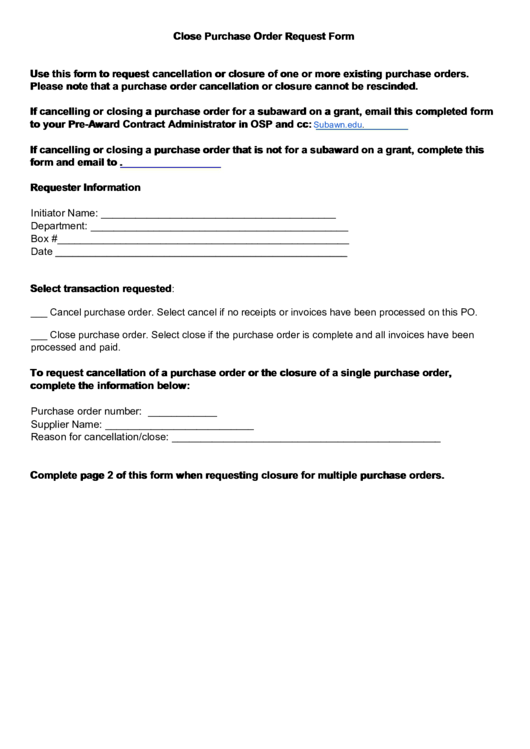 1
1 2
2








