Refund Worksheet - Vocational Programs
Texas Workforce Commission – Career Schools and Colleges
Instructions: Use this worksheet with all refunds for programs approved by TWC to demonstrate that each refund meets the state’s minimum
cancellation and refund requirement, even if your school’s policy exceeds minimum requirements. Include the completed worksheet in the
student’s file. You must have all supportive documentation listed on page 2 readily available upon TWC request; we encourage you to attach
copies of that documentation to this worksheet in the student’s file. Use a separate worksheet for each program.
Date of this Refund Calculation
School #S
School Name
Student’s Name
Student’s SSN #
Student’s Address
Student’s Phone #
Refund Computed By
Type of funding (Check all applicable)
LOAN,
GRANT
CASH,
SPONSORED (by
)
Program Name
(Full name as it appears on the List of Approved Courses of Instruction)
Yes
No
Did the student drop from the program within 72 hours (until midnight of the third day,
excluding Saturdays, Sundays and legal holidays) after the enrollment contract was signed?
If the answer is Yes the student is due a full refund.
Yes
No
Did the student drop within the first 3 scheduled class days?
Note: If the student dropped during the first 3 scheduled class days, the school may retain not more than $100 in administrative fees and items of
extra expense that are necessary for the portion of the program attended. Anything retained must be stated separately on the enrollment agreement.
$
Total Course Time in the whole program
Tuition and included fees for the whole program
(1a)
(1b)
$
Total Course Time in the portion charged
Tuition and included fees for the portion charged
(2a)
(2b)
(1) Program hours and costs should reflect totals adjusted for credit given for previous education and training, if applicable.
(2) Course Time and Tuition for the current portion charged. The current portion charged may be the whole program.
Administrative fee for the whole program
: $
Other charges for the whole program
$
(May not exceed $100)
Date of enrollment in the program
Date of termination from the program
For the Current Portion Charged:
(Use these four items to check against the calculation for #4 below).
First Day of Attendance (Date)
Last Day of Attendance (Date)
Hours Scheduled Per Day
Days Scheduled Per Week
1. What portion of the program is the current portion for which the student has been charged?
Calculate items below for the entire program.
The whole program
Into how many portions is the program divided?
A part of the program
For which portion is the student charged? Portion #:
Calculate items below for this portion.
For the current portion of the program for which the student is charged:
Use whole hours, rounding to the nearest hour if necessary.
2. How many hours did the student attend?
3. For how many hours was the student absent?
+
4. Calculate the total hours the student was scheduled for:
=
(through the last date of
attendance)
5. What is the Total Course Time in this portion of program?
(must match Total Course Time (2a)
above)
6. Calculate the percentage of the program’s Total Course
( #4 ÷ #5 ) Will be a decimal.
Time for which the student was scheduled:
.
Page 1 of 2
CSC-1040R
PREVIOUS EDITIONS OF THIS FORM WILL NOT BE USED
REV 04/14
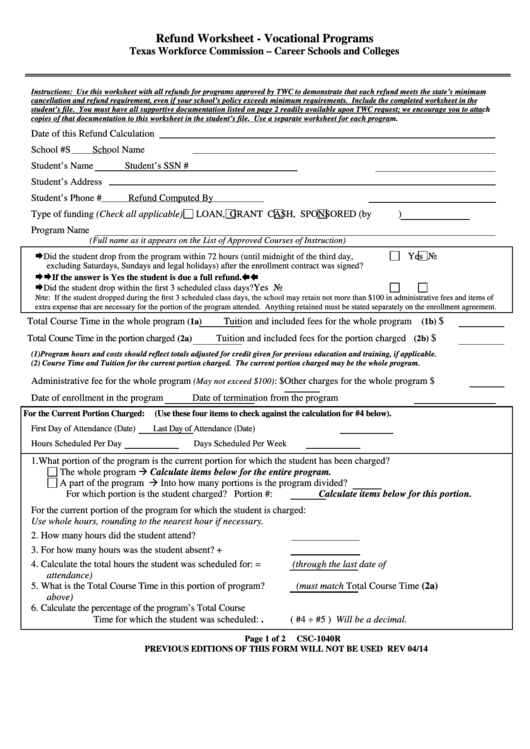 1
1 2
2








