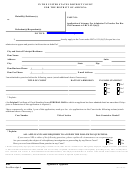Submission of an Application for Admission to Practice in the Seventh Circuit
Beginning May 4, 2015, it is mandatory that all Applications for Admission to Practice
be submitted electronically via the ECF Document Filing System. Please use the
following directions to submit your application.
*
(1)
If you are not registered for ECF, you must do so now. Go to
Under the ECF INFO section, choose the ECF
Registration link. This will take you to a PACER page where you will choose the
Register link.
This registration will be sent to the court for approval. You will receive email
notification from the court when your registration has been approved.
Once you receive the approval, you may log into ECF at
Under the ECF INFO section, go to the ECF Document Filing System link and
log in.
(2)
Save the application form (from the court’s website) to your computer, fill it out
and print or publish it to pdf to lock all of the editable/fillable fields.
Note: Electronic signatures will be accepted for both the applicant and the
sponsor. This is accomplished by using the “s/ “ prior to the typed name where
the signature would otherwise appear.
(3)
Once logged in to ECF, select Utilities —> Bar Admission. Fill out the
information, attach your application (and any supporting documentation if
required under the prior discipline section of the application).
(4)
Click the Pay Now and Submit Application button. You will be taken to
Pay.gov to submit the admission fee by credit card or ACH Transaction.
(5)
If the fee for the admission is waived, choose the appropriate Fee Waiver Reason
from the drop down list and click the Submit Application button.
(6)
Your application has now been electronically submitted to the court. To check
on the status of your application, you may contact the Clerk’s Office at 312-435-
5850.
*
Further step by step documentation can be found on the court’s website under the ECF
.
TRAINING AREA —>Pay.gov: How to pay a fee electronically
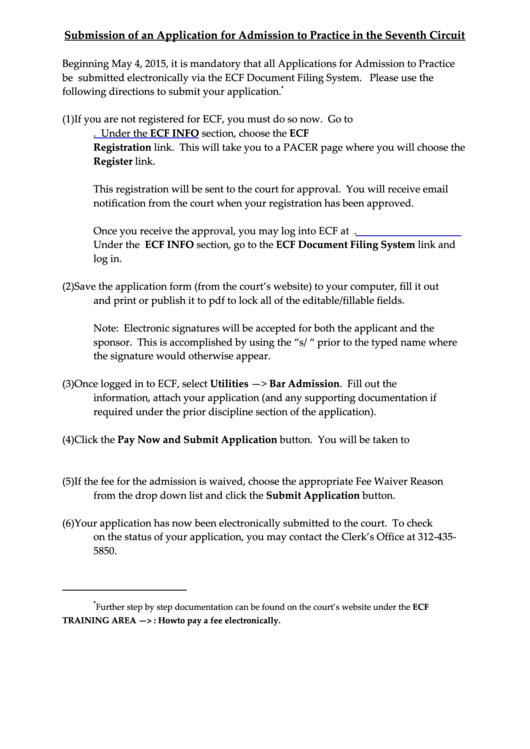 1
1 2
2