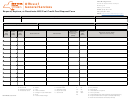Vadrs Logon Request
Download a blank fillable Vadrs Logon Request in PDF format just by clicking the "DOWNLOAD PDF" button.
Open the file in any PDF-viewing software. Adobe Reader or any alternative for Windows or MacOS are required to access and complete fillable content.
Complete Vadrs Logon Request with your personal data - all interactive fields are highlighted in places where you should type, access drop-down lists or select multiple-choice options.
Some fillable PDF-files have the option of saving the completed form that contains your own data for later use or sending it out straight away.
ADVERTISEMENT
Clear form
Utah State Tax Commission
TC-896
VADRS Logon Request
Rev. 02/16
Please email completed form to the Division of Motor Vehicles at
officesupport@utah.gov
or fax to 801-297-7697
Section 1- Completed by requestor
Check one:
Add new user
Change security group/office
Delete user
Re-enable User ID
Name: ________________________________
Email Address: _____________________________________
Job Title: ______________________________
Phone: ________________________________
Agency/Office: ________________________________
Office Mailing Address: _______________________________________________________________________
Date change should be effective: ________________________________
By signing this application for access to the Utah State Tax Commission computer systems, I acknowledge that I have read and understand the following
policy statement and I agree to adhere to it.
I am applying for access to one or more computer systems. I understand that this access is granted solely in conjunction with my assigned duties as an
employee or representative of the Utah State Tax Commission. I am responsible for all ID’s and passwords issued to me and will protect them from
unauthorized use. By accessing and using this government system, you are consenting to system monitoring for law enforcement and other purposes.
Unauthorized use or disclosure of protected information is prohibited and may subject you to State and Federal criminal prosecution and penalties as
Applicants Signature: ___________________________________
Date: ___________________
(Entering name/Digital Signatures accepted)
Supervisor’s Signature: ___________________________________
Date: ___________________
(Entering name/Digital Signatures accepted)
Section 2- Completed by DMV Personnel
rd
rd
Security group:
County Emissions
County Manager
3
Party Plater
3
Party Titler
rd
rd
3
Party Fleets
3
Party IDS
Other: _________________________
Assigned office:
___________________________________
Authorized by:
___________________________________
Section 3- Completed by Tax Info Security
Request completed by:
___________________________________
Date completed:
___________________________________
Logon ID assigned:
___________________________________
ADVERTISEMENT
0 votes
Related Articles
Related forms
Related Categories
Parent category: Financial
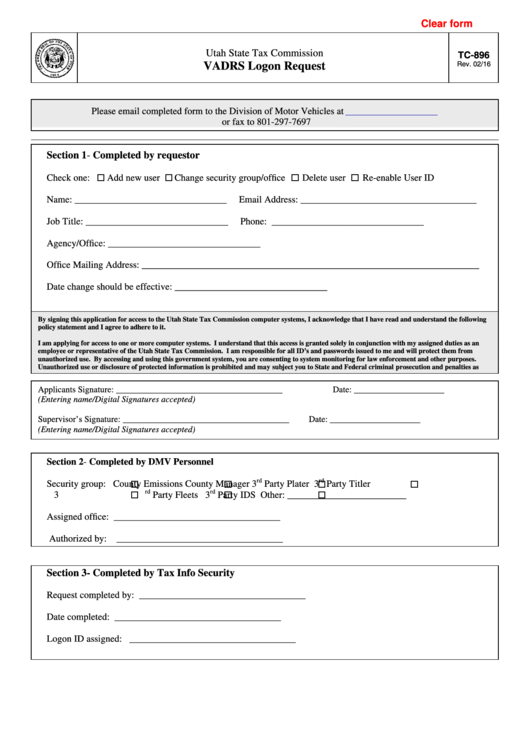 1
1