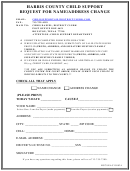Ad-2047 - Customer Data Worksheet Request For Scims Record Change Page 3
ADVERTISEMENT
AD-2047
(03-08-12)
Page 3 of 3
INSTRUCTIONS FOR AD-2047
(FOR INTERNAL USE ONLY)
Note: Items 1-6 are required only as applicable to requested change. Items not applicable to
PART A
requested record change may be left blank.
1A
Enter customer's full legal name or Business Name.
1B
Enter customer or business mailing address including Zip Code.
1C
Enter customer's home telephone number including area code.
1D
Enter customer's business telephone number including area code.
1E
Enter customer's other telephone number including area code.
2
Enter customer's 9-Digit SSN or TIN as applicable.
3
Enter customer's e-mail address.
4A or 4B
Enter "YES or NO" to indicate whether or not the customer wishes to receive mail and/or e-mail.
5
Check the appropriate boxes indicating the agency(ies) where the producer is customer.
6
Check "YES OR NO" to indicate whether or not the customer is a multi-county producer. If
"YES," specify states and county offices.
7
Check appropriate box(es) to indicate the reason for the requested record change(s). If
"OTHER," specify.
8A
Enter the name of the Customer requesting the record change(s).
Customer requesting change shall sign.
Note:
- If documentation is received by Fax or from a trusted source (i.e., USPS), attach
documentation to this form. Only Part A, Item 1A and Part B shall be completed.
(Requestor’s signature is not required.)
- If the request was received by telephone, complete applicable blocks necessary to
document the change(s) and enter the requestor's name in Item 8A. (Requestor's signature
is not required.)
8B
The customer is only required to sign Item 8B when they are physically at a Service Center Site
providing FSA with applicable information.
8C
Enter date (MM-DD-YYYY) the record change is requested.
PART B
Note:
- Items 9A - 12B must be completed.
- Items 13A - 13C must be completed only if selected for spot-check.
9A
Check the appropriate box indicating agency who received the request.
9B
Enter initials of Service Center employee receiving the request.
9C
Enter date (MM-DD-YYYY) Service Center employee received the request.
10
Check the box to indicate method by which the Service Center received the request. If other,
specify.
11
Enter remarks regarding the records change.
12A
Enter the signature of Service Center employee updating SCIMS.
12B
Enter the date (MM-DD-YYYY) the Service Center employee updated SCIMS.
FOR DISTRICT DIRECTOR/AREA CONSERVATIONIST USE ONLY.
13A
Check the box to indicate that the Agency Official did Concur or did not Concur.
13B
Enter the name of the District Director/Area Conservationist for Spot Check.
13C
Enter the signature of the District Director/Area Conservationist for Spot Check.
Enter the Agency Official’s Title.
13D
13E
Enter the Date (MM-DD-YYYY).
ADVERTISEMENT
0 votes
Related Articles
Related forms
Related Categories
Parent category: Legal
 1
1 2
2 3
3