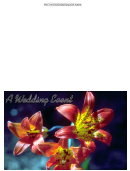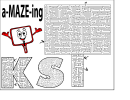A-2 Envelope Front & Back Template
ADVERTISEMENT
A-2 Envelope Front
Use this template if you are going to have printing on the front of your envelope.
The blue line marks the “safe area”. It is 1/16“ inside the edge of your printed
envelope. You should never put any wording, logos, or other important art
closer than 1/16” from the edge, or it may get trimmed.
1/4”
Return Address should
The gray area is the size
be 1/4” from the top and
of your envelope
STAMP
1/4”
left side of the envelope.
4 3/8”
Please do not put
Mailing Address Can NOT
a black box on
be higher than 2 3/4” from
your artwork to
show the edge of
the bottom of the envelope.
your envelope.
Instead, put crop
marks on all four
corners.
2 3/4”
Post Office Barcode Area:
No text or graphics are allowed in this area that are
4 7/8”
greater than 7% grayscale because this is the area
3/4”
the post office uses for the barcodes.
5 3/4”
If your software does not do this for you, make your document page size large
enough to make room for crop marks.
ADVERTISEMENT
0 votes
Related Articles
Related forms
Related Categories
Parent category: Miscellaneous
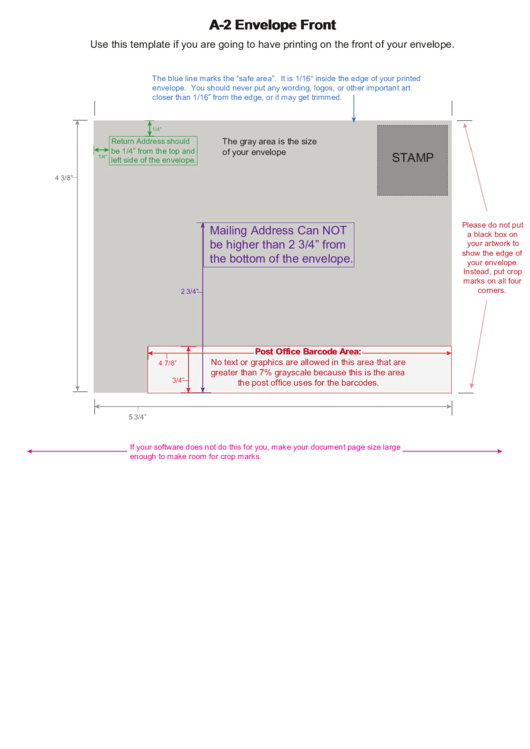 1
1 2
2