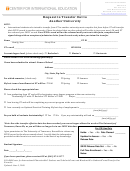Request To Admit Page 2
Download a blank fillable Request To Admit in PDF format just by clicking the "DOWNLOAD PDF" button.
Open the file in any PDF-viewing software. Adobe Reader or any alternative for Windows or MacOS are required to access and complete fillable content.
Complete Request To Admit with your personal data - all interactive fields are highlighted in places where you should type, access drop-down lists or select multiple-choice options.
Some fillable PDF-files have the option of saving the completed form that contains your own data for later use or sending it out straight away.
ADVERTISEMENT
Form 22: Request to Admit (page 2)
Court File Number
You are requested to admit, only for the purposes of this case, that the following documents are genuine.
(Being “genuine” also
means:
•
that a document that claims to be an original was written, signed or sealed as it appears to have been;
•
that a document claiming to be a copy is a true copy of the original; and
•
where the document claims to be a copy of a letter, fax, electronic-mail message or other document ordinarily sent from one
person to another, that it was sent as it appears to have been sent and received by the person to whom it was addressed.)
Describe each document and identify it by date, type of document, author, name of person to whom it was sent, etc. Indicate whether the
document is an original or a copy. If you need more space to list additional documents, attach a sheet.
1.
A copy of each document named above is attached to this request, except for:
(Give the number of any document that you are NOT
attaching and state your reason for not doing so. Generally, you must attach copies of all the documents mentioned unless the other party already has a
copy or it is impractical to attach a copy.)
Signature
Date of signature
Save Form
Print Form
Clear Form
FLR-22-E (2005/09)
Page 2 of 2
ADVERTISEMENT
0 votes
Related Articles
Related forms
Related Categories
Parent category: Legal
 1
1 2
2