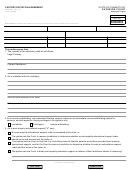Clicking on the question marks ( ) will give you information about that section of the form.
?
?
Al hacer clic en el signo de interrogación ( ) obtendrá información sobre esa parte del formulario.
?
?
Instructions
1. Type or print.
to selecting plaintiff or defendant, indicate the scope of
your appearance. File the original with the clerk. Mail or
2. For Criminal and Motor Vehicle cases: Fill out the form,
deliver a copy to all counsel and self-represented parties
including the certification section at the bottom of the
of record. (Sections 3-4(a) and 3-5 of the Connecticut
form. File the original with the clerk. Mail or deliver a copy
Practice Book)
of the appearance to the prosecutor. (Sections 3-4(d) and
3-5 of the Connecticut Practice Book)
5. For Juvenile cases: Do not use this form. Use form
3. For Civil , Eviction (Summary Process), and Small
JD-JM-13 Appearance, Juvenile Matters.
Claims cases: Fill out the form, including the certification
section at the bottom of the form. File the original with the
6. For Self-represented parties who have changed their
clerk. Mail or deliver a copy to all counsel and self-
address after filing an appearance: Check the box at
represented parties of record. If a party who has been
the top of the other side or page 1 of this form. Fill out the
defaulted for failure to appear files an appearance before
form, including your new address in the Mailing Address
the entry of judgment after default, the default will
section of this form. Fill out the certification section at the
automatically be set aside by the clerk. (Sections 3-4(a),
bottom of the form. File the original with the clerk. Mail or
3-4(b), 3-5 and 17-20 of the Connecticut Practice Book)
deliver a copy to all counsel and self-represented parties
of record or, in a criminal case, to the prosecutor.
4. For Family cases: Fill out the form, including the
certification section at the bottom of the form. In addition
JD-CL-12 (Back/Page 2) Rev. 9-13
ADA NOTICE
The Judicial Branch of the State of Connecticut complies with the Americans with
Disabilities Act (ADA). If you need a reasonable accommodation in accordance with the
ADA, contact a court clerk or an ADA contact person listed at
Print Form
Reset Form
Print Form
Reset Form
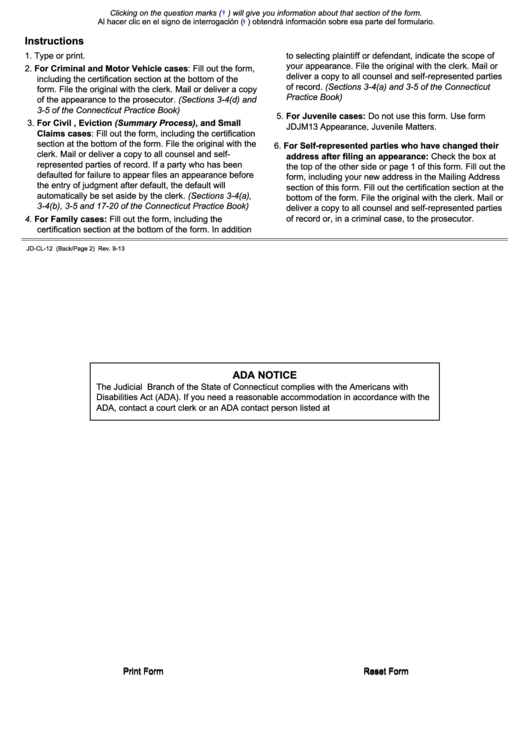 1
1 2
2