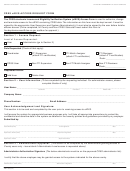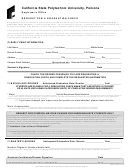Banner Access Request Form - Alabama A&m University
ADVERTISEMENT
Banner Access Request Form
Page 1 of 1
Alabama A&M
Vers 1.07
University
Section I: To be completed by Employee
NOTE: this is a fillable PDF form
Personal Data: Please Print
Last Name: ______________________________________________First Name:________________________________________MI__________
University ID#________________________ TITLE:______________________________________________________________EXT:__________
EMAIL:____________________________________@aamu.edu
DEPT/SCHOOL__________________________________________________
Staff
Faculty
Grad Student
Undergrad Student
Temp
Other__________________________________
Employee Status
New
ADD (Additional Access Requested)
Type of Access
Temporary, Expiration Date:________________________________________
REMOVE – Expire Account.
Student, Expiration Date: _______________________________________________
I have read and signed the Confidentiality Acknowledgement Statement and agree to abide by the policies outlined therein. ITS must have this form on file.
Employee Signature:___________________________________________________________________________ Date:____________________
Section 2: Justification (To be completed by Employee)
Employee needs access to perform the following job function(s):
______________________________________________________________________________________________________________________
______________________________________________________________________________________________________________________
______________________________________________________________________________________________________________________
______________________________________________________________________________________________________________________
______________________________________________________________________________________________________________________
Section 3: To be Completed by Employee’s Department Head/Supervisor: Please check Banner Module (only one) &
Function(s) to be accessed.
NOTE: only one Banner Module can be selected per form. A separate Request for Access form is required for each Banner Module.
Finance
Accounts Receivable
Budgeting
(Data Steward: Budget Director)
(Data Steward: Chief Financial Officer)
(Approval: Chief Financial Officer)
Department Budget Responsibility
Enter Encumbrances & Requisitions
Full access to Banner AR forms & processes
Full access to Budget forms and processes
Full query only access to AR for admissions
Approve Encumbrances & Requisitions
Limited query only access to AR for admissions
View budget balances & transaction activity
View budget balances & transaction activity
Limited access to AR for Financial Aid Office
Other (describe in Justification)
Other (describe in Section 2: Justification)
Limited access to AR for Housing Office
NOTE: access cannot be granted to enter and
Other (describe in Justification)
approve Requisitions
Financial Aid
Human Resources
Student
(Data Steward: Director Financial Aid)
(Data Steward: HR Director)
(Data Steward: University Registrar)
Full access to Banner position control forms and
Full access to Banner student forms & processes
Full access to Banner financial aid forms &
Limited access for academic administrators
processes
processes
Limited query access for Academic Affairs Staff
Access to SSN (INB Only)
Limited access for admissions
Limited access for Financial Aid staff
Other (describe in Justification)
Limited query only access
Limited query access for Housing
Other (describe in Justification)
Other (describe in Justification)
Reporting Tools
Argos (Datablock Discover)
Argos Report Writer
Argos Report Viewer
ODS
Other (describe in justification)
NOTE: Data Steward Signature Required for Reporting
Specify module
Finance
HR
Student
Budgeting
Financial Aid
Section 4: Employee’s Department Head/Supervisor Approval
A signature below certifies that access is required for job duties. If the employee leaves the University or transfers to a different department, I will notify ITS so that departmental access is terminated.
_______________________________________________ _______________________________ _____________________ _________________
Print Name
Approval Signature
Date
Phone Ext.
Supervisor/Department Head/Dean/Director
Supervisor/Department Head/Dean/Director
Section 5: Data Steward Approval
Banner Access Type (select one)
QUERY (view only)
DATA ENTRY (update/modify)
Security Class:
OR
Business Objects (forms and/or procedures):
Business View or Area:
Primary Reporting View:
________________________________________________________
________________________________________________________
________________________________________________________
________________________________________________________
________________________________________________________
________________________________________________________
________________________________________________________
________________________________________________________
Signatures & Date
Signatures & Date
Data Steward_________________________________ ___________
Data Steward_________________________________ ___________
Print Name:__________________________________
Print Name:__________________________________
DENIED
DENIED
ADVERTISEMENT
0 votes
Related Articles
Related forms
Related Categories
Parent category: Business
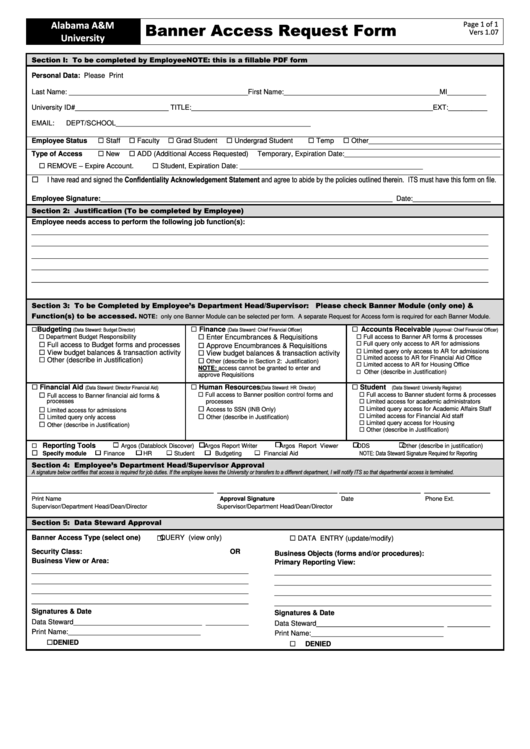 1
1