Cc Form 104-R Instructions
ADVERTISEMENT
How To Prepare a Planned Academic Worksheet (CC Form 104-R)
The CC FM 104-R is completed for each prospect you are working into the program to ensure academic alignment. The
intent of this form is to input the data on the PC to prevent errors, especially in the formulas. Preparation of this form is
self-explanatory. When the various Blocks are chosen, a “what’s this?” message block will appear which provides
instructions for entering correct data in each block.
Step 1: Input the required information in Block 1 thru 4 of Page 1. The information is self explaining and will
automatically fill information out in the remaining portion of the document.
Step 2: Input the required information in Block 5 Credit Hours. Items in Block 5 will automatically calculate both semester
and quarter hours. In Block 5 (Select Semester or Quarter) use the drop down menu box, select S for semester and Q for
quarter system.
Input Total hours required for the degree from the school official degree requirement from the school catalog. DO
NOT include ROTC credit hours IF those hours do not count towards elective credit that the degree may require.
Input ROTC Hours that do not count. If any of the hours for ROTC (all or some) do not count towards the degree
requirement, input those hours here.
Total Hours Required (automatically calculated)
Normal Academic Progression Standard (automatically calculated). The Total Hours Required divided by the total
number of semesters/quarters established in the school catalog to complete the degree + ROTC hours). Note:
academic requirements over 18 hours should be for academically strong students only.
Transfer credits accepted toward degree verified by an institutional certifying official.
Credits toward degree completed to date at the current school.
Remaining for Degree (automatically calculated). This is what NAPS on the CCIMSW scholarship application
should reflect.
A sample of Block 5 is below: SAMPLE
1
ADVERTISEMENT
0 votes
Related Articles
Related forms
Related Categories
Parent category: Education
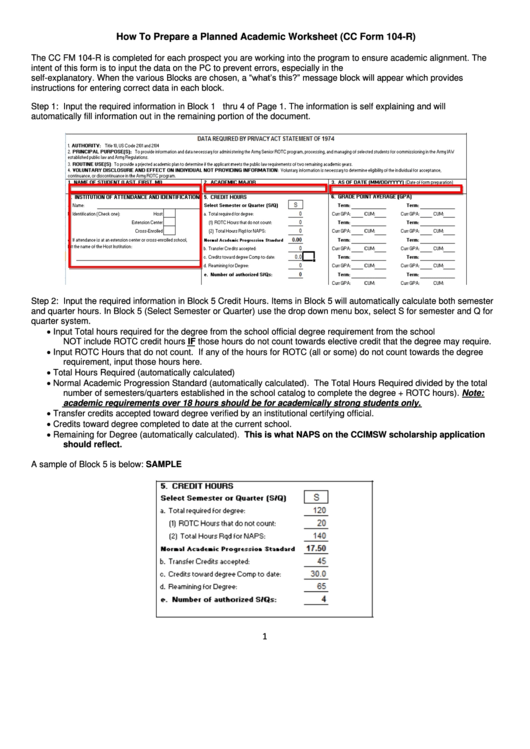 1
1 2
2 3
3








