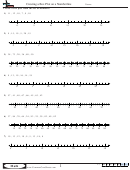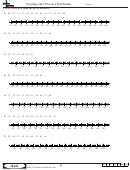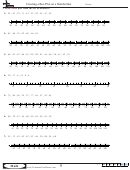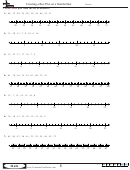Creating A Multiplication Chart Using Mixed Reference Formulas
ADVERTISEMENT
ExcEl PROJEcT 7:
Creating a Multiplication Chart
Using Mixed Reference Formulas
Objectives Practiced
Enter and copy mixed reference formulas.
Preview and print a worksheet.
Xavier is completing his student teaching at Preston Oaks Elementary School. The classroom
teacher that he is assisting asks him to create a multiplication chart that can be posted on the
wall as a reference and learning aid for the students.
1. Open EX Project 7.xlsx from the folder containing your data files, and save it as
Multiplication Chart XXX.xlsx (replace XXX with your initials).
2. In cell B4, enter a mixed reference formula to
You create an absolute
reference by typing a dollar
Hint
multiply the row header (A4) by the column
sign before the column
header (B3). Use an absolute column reference
letter or row number.
for column A and an absolute row reference
for row 3.
3. Use the fill handle to copy the formula in cell B4 to the cells C4:N4.
4. Select the range B4:N4, if necessary. Drag the fill handle to cell N16 to copy the formula to
every cell in the chart.
5. In the range A3:N16, middle align and center the data.
6. Change the worksheet orientation to Landscape and preview the worksheet.
7. Print the worksheet with the gridlines visible.
8. Save and close the workbook, then exit Excel.
10
ADVERTISEMENT
0 votes
Related Articles
Related forms
Related Categories
Parent category: Education
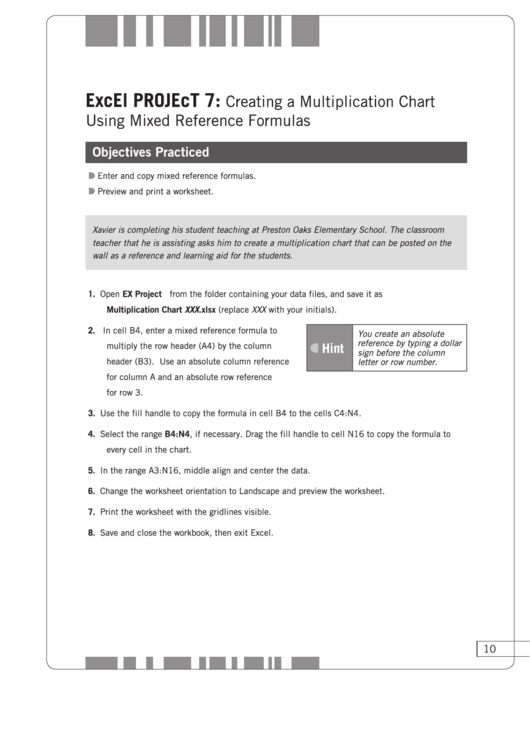 1
1