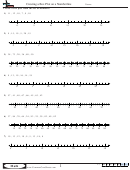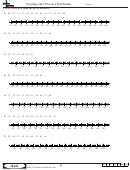Creating A Flow Chart In Ms Visio
ADVERTISEMENT
Creating a Flow Chart in MS Visio
List of Operators
Terminator- Use this shape for the first and last step of your process.
Process - This shape represents a step in your process
Predefined process- Use this shape for a set of steps that combine to create a sub-process
that is defined elsewhere, often on another page of the same drawing.
Decision- This shape indicates a point where the outcome of a decision dictates the next
step. There can be multiple outcomes, but often there are just two —yes and no.
Document- This shape represents a step that results in a document.
Data- This shape indicates that information is coming into the process from outside, or
leaving the process. This shape can also be used to represent materials and is sometimes
called an Input/Output shape.
1
Updated June 29, 2011
ADVERTISEMENT
0 votes
Related Articles
Related forms
Related Categories
Parent category: Business
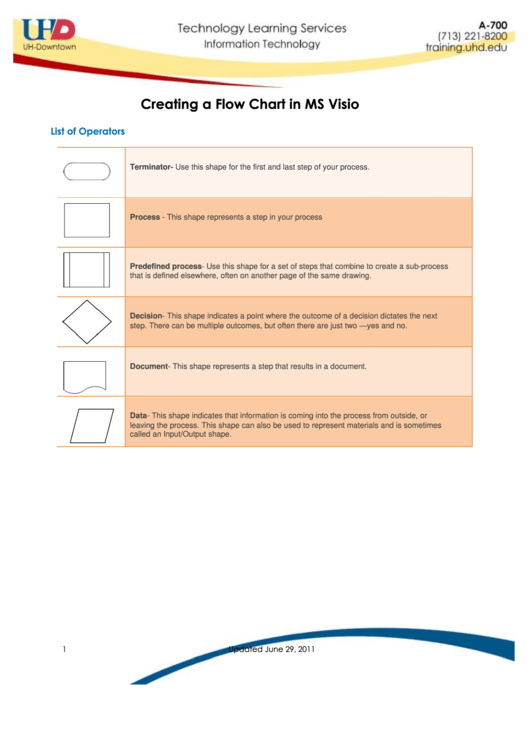 1
1 2
2