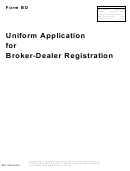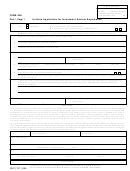Form Bd Uniform Application For Broker-Dealer Registration Page 16
ADVERTISEMENT
Schedule E of FORM BD
OFFICIAL USE
Applicant Name:_____________________________________________
Date:____________________
Firm CRD No.: _______________
INSTRUCTIONS
General:
Use this schedule to register or report branch offices or other business locations of the applicant. Repeat Items 1-12 for each branch office or other business location. Each item must be
completed unless otherwise noted. Use additional copies of this schedule as necessary. If this branch office or other business location is using a name in connection with securities activities
other than the applicant’s name, such name must be reported under Item 1C(2) on Page 1 of this Form.
Specific:
Item 1.
Specify only one box. Check “Add” when a branch office or other business location is opened and the applicant is filing the initial notice, “Delete’’ when a branch office or other business
location is closed, and “Amendment” to indicate any other change to previously filed information.
Item 2.
CRD will assign this branch number when the applicant adds a branch office or other business location as discussed in Item 1 above. If known, complete this item for all deletions and
amendments.
Item 3.
The Billing Code is an alpha/numeric value consisting of up to eight characters. It is the responsibility of the firm to establish and maintain its own unique billing codes. This is not a required
field.
Item 4.
Complete this item for all entries. A physical location must be included; post office box designations alone are not sufficient.
Item 5.
Complete this item only when the applicant changes the address of an existing branch office or other business location.
Item 6.
If the branch office or other business location occupies or shares space on premises within a bank, savings bank or association, credit union, or other financial institution, enter the name
of the institution in the space provided.
Item 7.
Complete this item for all entries. Enter the name of the supervisor or registered representative in charge who is physically at this location.
Item 8.
Provide the CRD number for the branch office supervisor named in Item 7.
Item 9.
Complete this item for all entries. Provide the date that the branch office or other business location was opened (ADD), closed (DELETE), or the effective date of the change (AMENDMENT).
Item 10.
Check “Yes” or “No” to denote whether the location will be an Office of Supervisory Jurisdiction (OSJ) as defined in FINRA rules.
Item 11.
Check “Yes” or “No” to denote whether the location is a business location that will operate pursuant to a written agreement or contract (other than an insurance agency agreement) with
the main office and any one or more of the following will apply: the location (A) assumes liability for its own expenses or has its expenses paid by a party other than the applicant; (B) has
primary responsibility for decisions relating to the employment and remuneration of its registered representatives; (C) deems 5% or more of its total registered representatives to be
“independent contractors” for tax purposes; or (D) engages in separate market making and/or underwriting activities.
Item 12.
Check the appropriate box(es) if the branch or other business location is registering with FINRA or registering or reporting with a jurisdiction.
1.
Check only one box:
Add
Delete
Amendment
2.
CRD Branch Number ___________________________________________________
6. _____________________________________________________________________
Institution Name (if applicable)
3.
Billing Code __________________________________________________________
7. _____________________________________________________________________
Supervisor Name
4.
____________________________________________________________________
8. _____________________________________________________________________
Street
CRD Number of Supervisor
____________________________________________________________________
9. _____________________________________________________________________
P.0. Box (if applicable), Suite, Floor
Effective Date (MM/DD/YYYY)
____________________________________________________________________
10.
OSJ
Yes
No
City, State/Country, Zip Code + 4/Postal Code
If applicant is changing the address, enter the new address in Item 5.
11.
Yes
No
5.
____________________________________________________________________
Street
If Yes, indicate each Item 11 subset that applies:
____________________________________________________________________
A
B
C
D
P.0. Box (if applicable), Suite, Floor
____________________________________________________________________
12.
FINRA
Jurisdiction
City, State/Country, Zip Code + 4/Postal Code
1.
Check only one box:
Add
Delete
Amendment
2.
CRD Branch Number ___________________________________________________
6. _____________________________________________________________________
Institution Name (if applicable)
3.
Billing Code __________________________________________________________
7. _____________________________________________________________________
Supervisor Name
4.
____________________________________________________________________
8. _____________________________________________________________________
Street
CRD Number of Supervisor
____________________________________________________________________
9. _____________________________________________________________________
P.0. Box (if applicable), Suite, Floor
Effective Date (MM/DD/YYYY)
____________________________________________________________________
10.
OSJ
Yes
No
City, State/Country, Zip Code + 4/Postal Code
If applicant is changing the address, enter the new address in Item 5.
11.
Yes
No
5.
____________________________________________________________________
Street
If Yes, indicate each Item 11 subset that applies:
____________________________________________________________________
A
B
C
D
P.0. Box (if applicable), Suite, Floor
____________________________________________________________________
12.
FINRA
Jurisdiction
City, State/Country, Zip Code + 4/Postal Code
ADVERTISEMENT
0 votes
Related Articles
Related forms
Related Categories
Parent category: Legal
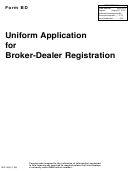 1
1 2
2 3
3 4
4 5
5 6
6 7
7 8
8 9
9 10
10 11
11 12
12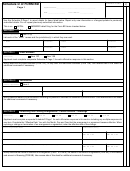 13
13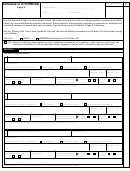 14
14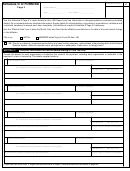 15
15 16
16 17
17 18
18 19
19 20
20 21
21 22
22 23
23 24
24 25
25 26
26 27
27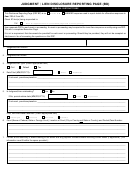 28
28