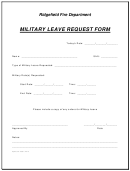Military Leave Reporting Form
Download a blank fillable Military Leave Reporting Form in PDF format just by clicking the "DOWNLOAD PDF" button.
Open the file in any PDF-viewing software. Adobe Reader or any alternative for Windows or MacOS are required to access and complete fillable content.
Complete Military Leave Reporting Form with your personal data - all interactive fields are highlighted in places where you should type, access drop-down lists or select multiple-choice options.
Some fillable PDF-files have the option of saving the completed form that contains your own data for later use or sending it out straight away.
ADVERTISEMENT
Military Leave Reporting Form
Employee Name:
Employee ID:
Title:
Dept. Name:
Dept. ID:
1. Date(s) of military leave to be taken:
2. Will this military leave be for an extended period of time (30 days or more)?:
No
Yes
3.
the above dates, have/will you exceed 18 workdays of paid military leave for the current federal
Including
fiscal year (October 1 - September 30)?
No - Dates of leave should be paid per policy.
Yes - All or some of the above military leave will not be paid (exception: state declared
emergency). I wish to:
______ days of accrued vacation for unpaid military leave taken.
accrued
Substitute
(If
vacation is exhausted, employee will be placed on unpaid military leave of absence).
Be placed on an
military leave of absence
unpaid
Required Field Training
4. This military leave is for:
Active Duty
Governor declared State of Emergency (National Guard only)
Other:
I have attached a copy of my military orders for the above dates.
Employee's Signature
Date
Supervisor Signature
Date
Department Head Signature
Date
Date
Representative/Contact Signature
HR
Print Form
forward signed form and orders to OHR Benefits (mail code 0435) and retain copy for department files
Please
ADVERTISEMENT
0 votes
Related Articles
Related forms
Related Categories
Parent category: Business
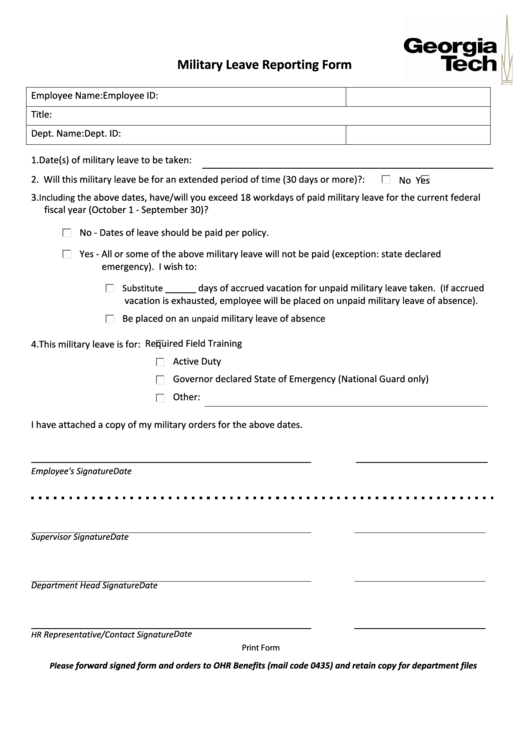 1
1