City of Scottsdale
TRANSACTION PRIVILEGE AND USE TAX RETURN
Customer Service Division
CITY LICENSE NUMBER
REPORTING PERIOD
DUE BY THE 20TH OF
(480) 312-2400
Mail payments to: PO Box 1600
Scottsdale AZ 85252-1600
PLEASE CHECK ALL THAT MAY APPLY:
Service Address:
<---- Enter Street Address
Amended Return
<---- Enter City, State & Zip
Name Change only
<---- Enter C/O Line
<---- Enter Business Name
Mailing Address Change Only
<---- Enter Street Mailing Address
<---- Enter City, State & Zip Mailing Address
Cancel License as of
SPECIAL NOTICE:
Tax Returns received without Business Name, Service Address, Scottsdale License Number and Reporting
Period will be returned and the delay may cause penalty and interest to accrue.
Check here and sign at the bottom if you
Check here if you have a change in ownership or
service address. An application will be mailed to you.
have no gross receipts to report
Column 1
Column 2
Column 3
Column 4
Column 5
Gross
Allowable Sch A pg 2 -
= Net Taxable
x Tax Rate
= Tax Amount
Line
Bus Class
Business Description
Deductions
1.65%
TRANS PRIV TAX
1
1.45%
USE TAX
2
BED TAX
3.0%
3
1.4%
PRE 7/2004 PRIV
4
N/A
N/A
N/A
N/A
N/A
N/A
DO NOT USE
5
1.8%
6
ENTER JET FUEL GALLONS IN COLUMN 3
7
SUBTOTAL (Add Lines 1 through 6 in Column 5)
8
ENTER EXCESS CITY TAX COLLECTED
Plus (+)
9
GRAND TOTAL
Equals (=)
10
PENALTY AND INTEREST (See Instructions)
Plus (+)
ENTER TOTAL LIABILITY
Equals (=)
11
ENTER CREDIT BALANCE (Sch B Total) Attach Documentation
Minus (-)
12
ENTER NET AMOUNT DUE
Equals (=)
13
ENTER TOTAL AMOUNT PAID
14
FOR OFFICE USE ONLY
Under penalties of perjury, I declare that I have examined this return, including accompanying schedules and statements, and to the best of my
knowledge and belief it is true, correct and complete. Declaration of preparer (other than taxpayer) is based on all information of which preparer
has any knowledge.
Taxpayer's Signature
Date
Paid Preparer's Signature
Print Name
Phone #
Print Paid Preparer's Name
Phone Number
A SIGNATURE IS REQUIRED TO MAKE THE RETURN VALID
Return original with remittance in the envelope provided.
Please make check payable to: CITY OF SCOTTSDALE and list your license number on your check.
Or pay in person at: 7447 E. Indian School Rd. Suite 110
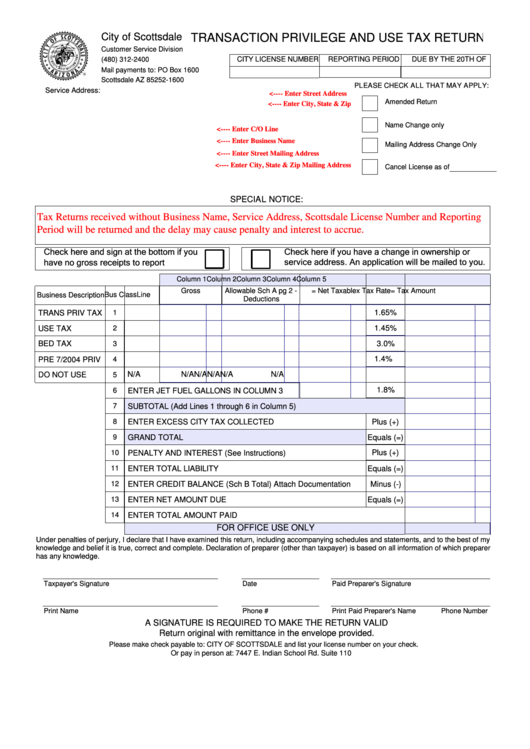 1
1 2
2








