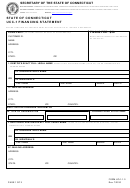Sqlmap Cheatsheet 1.0 Page 2
ADVERTISEMENT
Enumeration
: (enumerate the back-end database, structure and data contained)
Fingerprint
:
-f, --fingerprint
perform an extensive DBMS version fingerprint
-a, --all
retrieve everything
-b
retrieve banner
Brute Force
: --common-tables/--common-columns check common tables/columns
--is-dba
check if user is DBA
User-defined function injection
:
--current-user/--current-db/--hostname
retrieve DBMS current user/database/hostname
--udf-inject inject custom functions --shared-lib=SHLIB local path of the shared lib
--users/--passwords
enumerate DBMS users / users password hashes
File system access
:
--privileges/--roles
enumerate DBMS users privileges/roles
--file-read=RFILE/--file-write=WFILE read/write local file on the DBMS file system
--dbs/--tables/--columns/--schema
enumerate DBMS dbs/tables/columns/schema
--file-dest=DFILE
back-end DBMS absolute filepath to write to
--count
retrieve num of entries for table(s)
--search search column(s), table/db name
Operating system access
:
--dump-all
dump all DBMS dbs tables entries
--dump
dump DBMS db table entries
--os-cmd=OSCMD
execute an operating system command
-U USER
DBMS user to enumerate
--exclude-sysdbs exclude system dbs
prompt for an interactive operating system shell
--comments
retrieve DBMS comments
-X EXCLUDECOL table column(s) to not enum
--os-shell
prompt for an OOB shell, meterpreter or VNC
-D DB
/
-T TBL
/
-C COL
DBMS database to enumerate / tables / columns
--os-pwn
--os-smbrelay
one click prompt for an OOB shell, meterpreter or VNC
--where=DUMPWHERE
use WHERE condition while table dumping
--os-bof
stored procedure buffer overflow exploitation
--start=LIMITSTART/--stop=LIMITSTOP
first/last query output entry to retrieve
--priv-esc
database process user privilege escalation
--first=FIRSTCHAR/--last=LASTCHAR
first/last query output word character to retrieve
--msf-path=MSFPATH/--tmp-path=TMPPATH local Metasploit/Remote tmp path
--sql-file=SQLFILE
execute SQL statements from given file(s)
--sql-shell
prompt for an interactive SQL shell
Windows registry access
:
--sql-file=FILE
execute SQL statements from given file(s)
--reg-read/--reg-add/--reg-del
read/write/delete a win registry key value
General
:
--reg-key=REGKEY
win registry key
--reg-value=REGVAL win reg key value
-s SESSIONFILE load session from .sqlite file
-t TRAFFICFILE
log all HTTP traffic
--reg-data=REGDATA win reg key data
--reg-type=REGTYPE win reg key value type
--batch
never ask for input
--eta
display for each eta
Miscellaneous
:
--save
save options to a configuration INI file
--update
update sqlmap
-z MNEMONICS
use short mnemonics (e.g. "flu,bat,ban,tec=EU")
--charset=CHARSET
force character encoding used for data retrieval
--alert=ALERT
run host OS command(s) when SQL injection is found
--crawl=CRAWLDEPTH
crawl the website starting from the target URL
--answers=ANSWERS
set question answers (e.g. "quit=N,follow=N")
--csv-del=CSVDEL
delimiting character used in CSV output (default ",")
--check-waf/--identify-waf
WAF/IPS/IDS protection
--dump-format=DU..
format of dumped data (CSV (default), HTML or SQLITE)
--cleanup
clean up the DBMS from sqlmap specific UDF and tables
--flush-session
flush session files for current target
SQLMap v1.0
--dependencies
check for missing (non-core) sqlmap dependencies
--forms
parse and test forms on target URL
--gpage=GOOGLEPAGE
Use Google dork results from specified page number
--fresh-queries
ignore query results stored in session file
--mobile
imitate smartphone through HTTP User-Agent header
--hex
use DBMS hex function(s) for data retrieval
--page-rank
display page rank (PR) for Google dork results
--output-dir=ODIR
custom output directory path
--purge-output
safely remove all content from output directory
--parse-errors
parse and display DBMS error messages from responses
--smart
conduct through tests only if positive heuristic(s)
--pivot-column=P..
pivot column name
--disable-coloring
--beep
if sql injection is found.
--scope=SCOPE
regexp to filter targets from provided proxy log
wizard interface for beginner users
--wizard
--test-filter=TE..
select tests by payloads and/or titles (e.g. ROW)
2/2
ADVERTISEMENT
0 votes
Related Articles
Related forms
Related Categories
Parent category: Education
 1
1 2
2