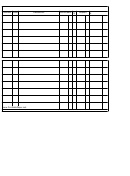Practice Transaction Register Page 2
ADVERTISEMENT
STEPS FOR RECONCILING YOUR CHECKING ACCOUNT
STEP 1
In your checkbook, make a checkmark in the appropriate box for each check returned or noted on
your statement. Also mark all ATM or other electronic transactions, and all deposits.
STEP 2
In your transaction register, add any transactions listed on your bank statement that were not
previously recorded. This may include ATM or debit transactions, bank fees, etc.
STEP 3
The back of your bank statement will usually have a checking reconciliation form (see sample below).
Use this form to reconcile your checking account by following these steps:
A. Write the ending balance shown on your bank statement.
B. Add the total amount of deposits made that were after the ending date of the bank
statement (outstanding), and therefore do not appear on the statement. The reconciliation
form usually has a place where you can list and total these deposits.
C. Subtract the total of any checks still outstanding (checks that you have written that do not
show up on your bank statement). The reconciliation form should have a place where you
can list and total all outstanding checks.
This amount should then equal the amount listed in your check register or checkbook. If not, you
will need to check each of your transactions and your math.
KEEPING YOUR ACCOUNT BALANCED
Every time you record a check or make a transaction, record it in your check register and keep a
running balance. That way, you will always be sure of your account balance.
Items Outstanding
A. ENTER
The New Balance shown
$ _________
Number
Amount
on your statement
B. ADD
$ _________
Any deposits or transfers listed
$ _________
in your register that are not
$ _________
shown on your statement
$ _________
CALCULATE THE SUBTOTAL
C. SUBTRACT
- $ _________
Your total outstanding
checks and withdrawals
CALCULATE THE ENDING BALANCE
$ _________
This amount should be the same as
TOTAL
the current balance in your check register
ADVERTISEMENT
0 votes
Related Articles
Related forms
Related Categories
Parent category: Business
 1
1 2
2