Binomial Simulation
ADVERTISEMENT
The Binomial Probability Distribution
Page 1
Baseball Simulation
The goal of this activity is to use the computer program Excel to simulate a baseball player’s
distribution of hits.
During the 2007 season, Matt Holliday’s hitting average was .340. As the third hitter in the
lineup, Holliday typically has four at bats in a game. Assume that each time Holliday bats, his
chance of getting a hit is .340 and that each at bat is an independent event. Simulate an entire
162 game season to determine the distribution of the number of hits Holliday gets each game.
1. In cells A1 to E1, enter the column titles 1, 2, 3, 4, and Total.
2. Enter Holliday’s batting average in cell F1.
3. To simulate whether Holliday gets a hit or not in his first at bat in game 1, enter the following
formula in cell A2.
=IF(RAND()<$F$1,1,0)
4. Highlight cell A2 and select Copy (in the Edit menu). Then highlight cells B2, C2, and D2
and select paste (in the Edit menu) to copy and paste the formula to simulate the rest of his at
bats in game 1.
5. To count the number of hit Holliday had in game 1, enter the following formula in cell E2;
=COUNTIF(A2:D2,1)
6. Highlight cells A2 – E2 and copy and paste the cells in rows 3 through 163 to simulate the
remaining 161 games of the season.
7. To create a probability distribution, first enter the table headers “x” in cell G1 and “P(x)” in
cell H1.
8. In the “x” column (cells G2 – G6) enter the possible number of hits Holliday can hit in a
game: 0, 1, 2, 3, and 4
9. To determine the probability of getting zero hits per game in the season, enter the following
formula in cell H2.
=COUNTIF($E$2:$E$163,G2)/162
10. Copy cell H2 and paste it in cells H3 – H6.
11. Save the file as Holliday.
Robert A. Powers
University of Northern Colorado
ADVERTISEMENT
0 votes
Related Articles
Related forms
Related Categories
Parent category: Education
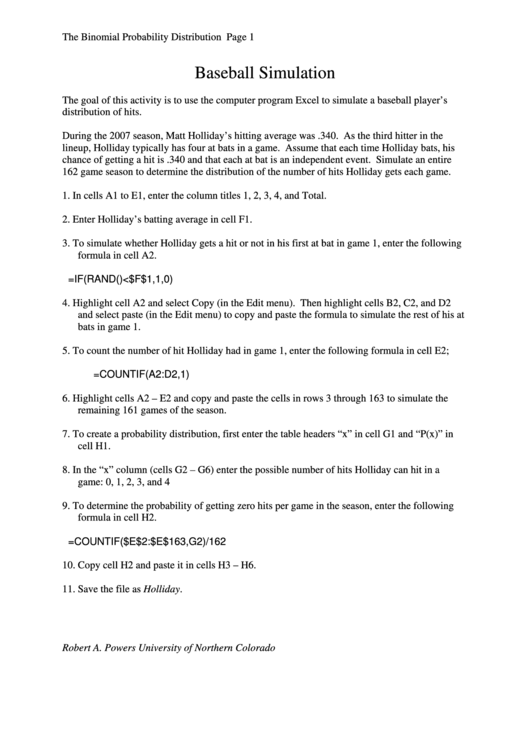 1
1 2
2 3
3 4
4








