Network Installation Manager Cheat Sheet
ADVERTISEMENT
Network Installation Manager
# lsnim -t
Define a new ent network:
[standalone lpp source spot install bundle scripts ent ..]
# nim -o define -t ent -a net addr=10.10.20.0 -a
Cheat Sheet
snm=255.255.254.0 -a routing1=”default 10.10.21.254”
Full details on an object:
# lsnim -l lpar1 # lsnim -Fl lpar1
10-10-20-0-s23-net
List supported operations on an object:
deallocate reset
# lsnim -O lpar1
List attributes required for a specific operation:
Deallocate all resources on a client:
Main terms
# lsnim -q operation object # lsnim -q define lpar1
# nim -o deallocate -a subclass=all lpar1
A machine managed by NIM. master (NIM it-
machine
# nim -Fo deallocate -a subclass=all lpar1
self), alternate master (its backup), and stan-
lpp source
Reset a nimclient:
dalone (NIM Client).
# nim -o reset lpar1
lpp_source creation:
Definition of networks (mask, gateway, name)
networks
# nim -o define -t lpp source -a server=master -a
# nim -Fo reset lpar1
used by NIM and its clients.
location=/export/nim/lpp source/6100-08-02-1316-lpp source
lpp_source
AIX Licensed Program Products (LLPs) in
Others
6100-08-02-1316-lpp source
Backup File Format (BFF) format.
lpp_source update:
Create an mksysb:
hared
roduct
bject
ree : directory of in-
spot
# nim -o update -a packages=all -a source=
# nim -o define -t mksysb -a server=master -a
stalled fileset used by client booting procedure.
/export/nim/lpp source/new filesets
mk image=yes -a
A resource containing the image of the root
mksysb
6100-08-02-1316-lpp source
location=/export/nim/mksysb/lpar1/lpar1-mksysb -a
volume group.
List duplicate base and update filesets
source=lpar1 lpar1-mksysb
Specifications file used for restoring sys-
bosinst_data
and superseded updates:
installp_bundle creation:
tem backup images (INSTALL METHOD,
# nim -o lppmgr -a lppmgr flags=”-lsb”
A NIM installp bundle is a file that contains the names of
PROMPT, ..).
6100-08-01-1245-lpp source
filesets that should be installed or remove by a NIM operation.
Executable file used for customization. (fb -
script
1. installp bundle file creation, I for filesets, R for RPM :
Remove duplicate base and update filesets
script, postinstall).
# cat openssh server.bnd
and superseded updates :
...
# nim -o lppmgr -a lppmgr flags=”-rbux”
I:openssl.base
Installation
6100-08-01-1245-lpp source
I:openssl.license
I:openssl.man.en US
Remove all non-simages filesets:
Filesets: bos.sysmgt.nim.master bos.sysmgt.nim.spot
# nim -o lppmgr -a lppmgr flags=”-rX”
I:openssh.base.server
bos.sysmgt.nim.client
6100-08-01-1245-lpp source
I:openssh.man.en US
Filesystems recommandation:
2. installp bundle creation :
Remove all language support except ’C’:
/export/nim/lpp source
# nim -o lppmgr -a lppmgr flags=”-l -k C”
# nim -o define -t installp bundle -a server=master -a loca-
6100-08-01-1245-lpp source
tion=/export/nim/others/installp bundle/openssh server.bnd
/export/nim/spot
Rename bff files with filetset names:
openssh server-installp bundle
/export/nim/scripts
# bffcreate -c -d /filets/path
3. install the bundle with a cust operation;
# nim -o cust -a lpp source=7100-02-02-1316-lpp source -a
/export/nim/backups - for NIM database backups
spot
installp flags=agXY -a
/export/nim/mksysb
installp bundle=openssh server-installp bundle lpar1
Create a spot from lpp_source:
# nim -o define -t spot -a source=6100-08-02-1316-lpp source
Copy AIX CD image to NIM:
/tftpboot
-a location=/export/nim/spot/6100-08-01-1245-spot -a
# loopmount -i 6100-06cd1.iso -o ”-V cdrfs -o ro” -m
First configuration:
server=master 6100-08-02-1316-spot
/tmp/cd1
# nimconfig -a pif name=en0 -a master port=1058 -a
# gencopy -d /tmp/cd1 -t
Create a spot from an mksysb:
netname=vlan2-net -a cable type=N/A
# nim -o define -t spot -a source=lpar1-mksysb -a
/export/nim/lpp source/6100-06-01-0000-lpp source all
Enable ssl support:
location=/export/nim/spot/lpar1-spot -a server=master
Installing ifix using nim:
# nimconfig -c
lpar1-spot List filesets in a spot:
1. Create emgr/ppc direcotries into lpp source location :
Rebuild /etc/niminfo:
# nim -o showres lpar1-spot
# ls emgr/ppc
# nimconfig -r
VIOS 2.2.2.1 IV31624.121114.epkg.Z
check
VIOS 2.2.2.1 IV32091.121116.epkg.Z
Querying
All NIM resources can be checked with the check operation.
2. Create or update lpp source with ifixes.
Use it every time an lpp source or a spot is created.
3. install fix with a cust operation :
List classes:
# lsnim -p
# nim -o cust -a
Check an lpp_source:
# nim -o check 7100-02-02-1316-lpp source
filesets=VIOS 2.2.2.1 IV32091.121116.epkg.Z -a
List object by classe:
# lsnim -P -c classe # lsnim -P -c machines
lpp source=vios2221-lpp source vios1
Check a spot:
# nim -o check 7100-02-01-1316-spot
List supported operations by object type:
Backup NIM database:
# lsnim -P -t object type -O # lsnim -P -t standalone -O
# /usr/lpp/bos.sysmgt/nim/methods/m backup db
network
nim database bckp Restore NIM database
Display by class:
# lsnim -c [machines networks resources]
# /usr/lpp/bos.sysmgt/nim/methods/m restore db
List networks:
# lsnim -c networks # lsnim -t ent
nim database bckp
Display by object type:
ADVERTISEMENT
0 votes
Related Articles
Related forms
Related Categories
Parent category: Education
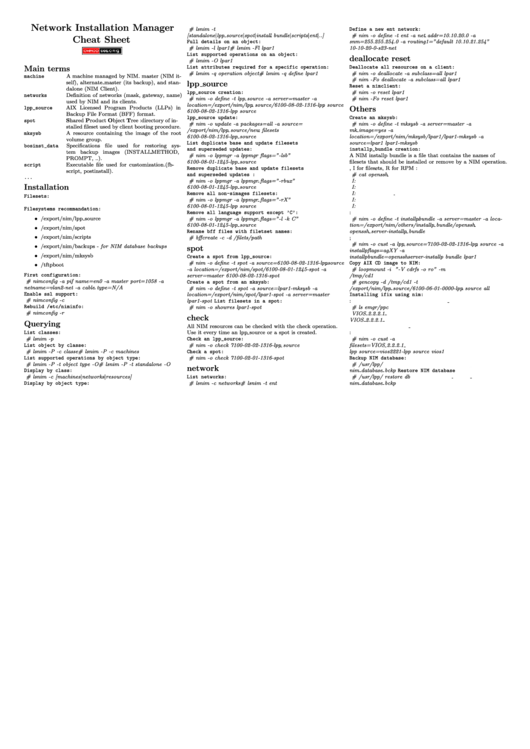 1
1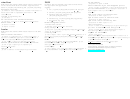 2
2








