Calculator Project - Ilearn
ADVERTISEMENT
Name: _______________________
Date: ____________
Calculator Project
Negatives –
To enter negatives into the calculator you must use the (-) key.
For example, to enter - 3 you must press ________ ________ ________.
Use the calculator to solve: - 3 + - 4 and write down the keys you pushed. _______
_______ _______ _______ _______ _______.
The result is _________.
Fractions –
To enter fractions into the calculator you must use the / key.
For example, to enter
in the calculator you must press:
_______ _______ _______ _______.
Use the calculator to solve:
and write down the keys you pushed.
______ _______ ______ ______ _______ _______ _______ ______.
The result is ________.
*** You can change from fraction to decimal form by using the >D button.
Example: to change
to decimal form:
_______ _______ _______ _______ _______ _______.
The result is ________.
*** You can simplify fractions by pushing the >Simp button.
Example: to simplify
:
______ ______ ______ ______ ______ ______ ______ _____.
Note: You may need to hit >Simp more than once because your fraction may not be in simplest form.
If you see N/D n/d then you need to simplify again.
Mixed Numbers:
To enter mixed numbers into the calculator you must use the Unit button.
For example, to enter
in the calculator you must press:
_______
_______ _______ _______ _______ ________.
ADVERTISEMENT
0 votes
Related Articles
Related forms
Related Categories
Parent category: Education
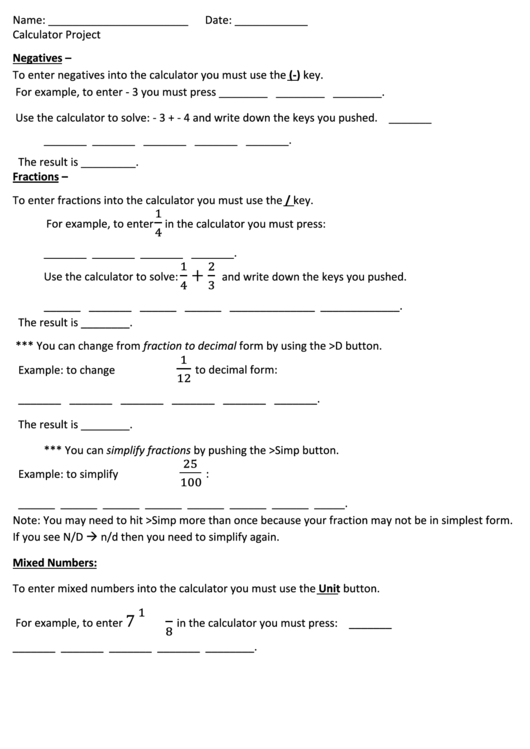 1
1 2
2 3
3 4
4








