Student Activity: Factoring Quadratics By Graphing
ADVERTISEMENT
Factoring Quadratics on the Graphing Calculator
Lesson Plan
Objective
The students will be able to factor a quadratic equation using the graph function of the
CFX-9850G+ graphing calculator.
Engage
Discuss with students what the graph of a quadratic equation looks like. Discuss what it means when the graphs
intersects with the x-axis and relate this to solving quadratic equations.
Explore
1. Using the calculator, model how to set up the graph window of the calculator.
2. Demonstrate to enter equations into Y: of the Graph Menu.
3. Demonstrate how to use the G-Solve Function to find the roots of a quadratic equation.
4. Demonstrate how to the G-Solve Function to find the minimum and maximum values of
the graph of a quadratic equation when the root cannot be found.
Explain
Students will enter various quadratic functions and find the real roots using the graph of the
quadratic equation.
Evaluate
The student will be able to graph a quadratic equation and determine its real roots.
Extensions
1. Have the students find the factors of a third degree equation.
2. Have students graph quadratic equations that do not have real roots and explain why
using the graph of the equation.
ADVERTISEMENT
0 votes
Related Articles
Related forms
Related Categories
Parent category: Education
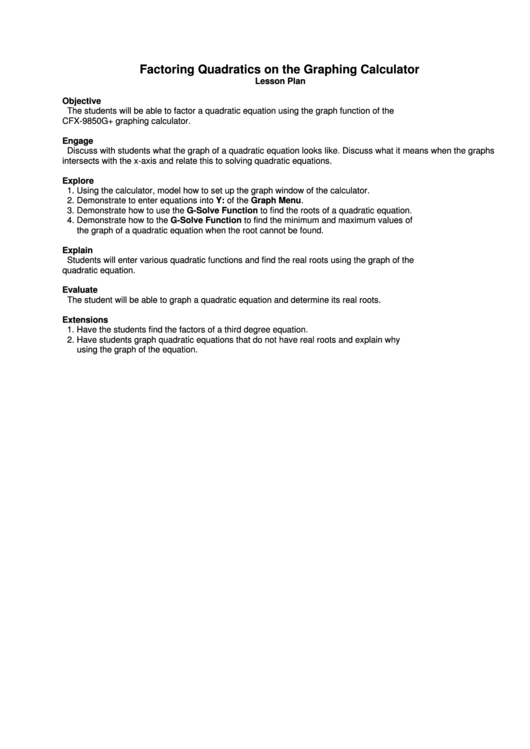 1
1 2
2 3
3 4
4








