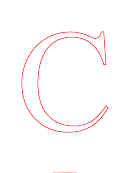Canada Customs Invoice Template Page 6
Download a blank fillable Canada Customs Invoice Template in PDF format just by clicking the "DOWNLOAD PDF" button.
Open the file in any PDF-viewing software. Adobe Reader or any alternative for Windows or MacOS are required to access and complete fillable content.
Complete Canada Customs Invoice Template with your personal data - all interactive fields are highlighted in places where you should type, access drop-down lists or select multiple-choice options.
Some fillable PDF-files have the option of saving the completed form that contains your own data for later use or sending it out straight away.
ADVERTISEMENT
For samples, indicate the selling value of the goods. You may note
on your CCI: “For customs purposes only.” Invoice total cannot
show zero value.
18.
Commercial Invoice Number
Check box if a Commercial Invoice is used to back up the
information filled out in the CCI. The commercial invoice must
accompany the CCI sent to broker for clearance.
Indicate Commercial Invoice number.
19.
Exporter’s Name & Address
If the exporter is other than the Vendor (Field # 1), enter the
complete company name and address.
This is the company shipping the goods to the consignee/
purchaser.
20.
Originator
Indicate the complete company name and address if other than
Vendor (Field # 1) or Exporter (Field # 19).
This is the company who’s completing the invoice in behalf of the
Vendor.
21.
Departmental Ruling
Leave blank. Do not fill in.
22.
Charges Not Applicable
Check this box, if charges found in items 23-25 are not applicable.
23.
Charges/Costs
Indicate
all
costs
of
transportation,
expenses,
insurance,
construction, assembly, and/or packing IF these costs or charges
from the place of direct shipment to Canada are included in the
Selling Price/Total (Field # 15).
24.
Charges/Costs
Indicate
all
costs
of
transportation,
expenses,
insurance,
construction, assembly, and/or packing if these costs or charges to
the place of direct shipment to Canada are not included in the
Selling Price/Total (Item 15).
25.
Royalty Payments
Check this box if royalty payments or subsequent proceeds are
paid or will be paid by purchaser.
ADVERTISEMENT
0 votes
Related Articles
Related forms
Related Categories
Parent category: Legal
 1
1 2
2 3
3 4
4 5
5 6
6 7
7