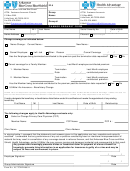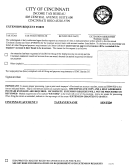RULES AND GUIDELINES
Please be aware of the following rules and guidelines before submitting your print order.
WE ONLY ACCEPT
Sorry, no cash, checks, credit cards, or ArtiPrint. You can add money to your card in this
building on the second floor either by the student lounge or at the ArtiCard office and
ARTICARD AS PAYMENT
online in Self Service.
PRICE QUOTES ARE
Price quotes do not necessarily reflect your final cost. Please double-check our math. We'll be
happy to explain our prices and how we got them. If you refuse to pay for an order, your account
ESTIMATES
will be put on hold.
Please be aware that there is a 2 square foot minimum charge for inkjet printing, 1 square foot
MINIMUM CHARGES
charge for vinyl cutting, and a 5 copy minimum for Riso orders. This rule does not apply to inkjet
test strips. Only one test strip per print (4"x 44").
If a printer error is discovered after leaving the Service Bureau,
PRINT JOBS SHOULD BE INSPECTED
you must bring the print back in order for the reprint policy to take
effect. You have 3 days to notice the error and return the print to
BEFORE LEAVING THE SERVICE BUREAU
the Service Bureau. Please see our Reprint Policy for more info.
We will not crop, resize, or change your files. Your files will be printed exactly as
NO RESIZING, RESAMPLING,
they are submitted. Check your size, resolution, and spelling before submitting
your order. Prints come on a roll with crop marks. We do not cut prints down to
CUTTING,OR COPY EDITING
size due to space and staffing limitations.
NO COLOR
We will not correct your files. If color accuracy is important to you, we HIGHLY recommend that you first
print a test strip for inkjet prints or a proof for laser and perfect bound books. Any color complaints should
CORRECTION
be accompanied by an original test strip or proof.
Our policy requires that you build any extra margins or borders into your file before
YOU MUST ADD YOUR OWN
you give it to us. That means that if you are printing on canvas and you need margins
for stretching purposes, you must build extra space into your document. We will not
BORDERS
do it for you and cannot guarantee any margins that are not built into your file.
OUR CANVAS AND RAG PAPERS ARE
Any variations in the surface of these materials are beyond our control.
The Service Bureau is not responsible for the occasional natural flaw
MADE FROM NATURAL FIBERS
and will not reprint a job because of these variations.
Riso Printing
Inkjet Printing
TURNAROUND TIMES &
Laser Printing
Perfect Binding
Per 1 or 2 colors
Rush Times are available
JOB PICK UP
Finishing Orders
Vinyl Cutting
Weeding
Button Orders
Please be advised that these turnaround times are
for current students. Alumni, faculty and staff may
We will hold onto your order for one month. If your job is not
Taping
experience longer turnaround times. Turnaround times
are subject to change, particularly during high-volume
picked up, your account will be put on hold and your order will
periods. Turnaround times do not include weekends.
Inkjet Test Strip
be thrown away.
Please plan accordingly.
If you have any questions about these rules and guidelines, please ask a staff member.
WE ARE HERE TO HELP
You may also refer to our Service Bureau Pricing and Basics booklets or our website
crit.artic.edu/servicebureau for more information.
HAPPY PRINTING!
 1
1 2
2