MONTANA
RTE
Rev 06 10
FORM RTE INSTRUCTIONS – RETAIL TELECOMMUNICATION EXCISE TAX
These instructions will help you prepare your return. If you have questions about Montana’s Retail Telecommunication Excise Tax,
please call us toll-free at (866) 859-2254; in Helena at 444-6900, or visit our website at revenue.mt.gov for detailed instructions.
How to file your return. When filing your quarterly retail
new partnership entity type.
telecommunication excise tax return, we encourage you to file
Line 7. Place an “X” in the box or boxes that best describe the
and pay electronically through Taxpayer Access Point (TAP).
types of service you provide. If you offer services that are not
Electronic payment and filing is simple, secure, and convenient.
specifically identified place an “X” in the “Other” box and briefly
To register for electronic filing, go to https://tap.dor.mt.gov. You will
identify the service provided.
need your business account number and zip code. Once you are
registered, you will be able to file, pay and view your past returns
Line 8. Enter on line 8 your total telecommunication revenue
and transactions.
attributable to Montana. Include in this revenue your prepaid and
post-paid revenues for local exchange, long-distance, private
If you choose not to file electronically, complete Form RTE using
communications, two-way paging, wireless telecommunication,
blue or black ink. Print your numbers in the blocks provided. Do
and related services.
not include a dollar sign in the amounts you enter.
Line 9. Enter on line 9 exempt telecommunications revenues
When and where to file. Your retail telecommunication excise
reported on line 8 above. This includes, for example,
tax return and payment is due on or before 60 days after the end
intercompany revenue, exempt subscriber revenue (e.g. federal
of each calendar quarter. The due dates are May 30, August 29,
government), wholesale sales for resale, etc.
November 29, and March 1.
Line 10. Subtract line 9 from line 8 and enter the result on line 10.
If you choose not to file and pay electronically, mail your original
This is your taxable retail telecommunication revenue.
return and payment to Montana Department of Revenue, PO Box
5835, Helena, MT 59604-5835.
Line 11. Multiply the total on line 10 by 0.0375 (3.75%) and enter
the result on line 11.
Penalty and Interest. If your return is not filed by the due date,
a late file penalty will be assessed in the amount of $50 or the
Line 12. If you have collected any previously written-off bad debts
amount of tax due, whichever is less. In addition, a late payment
that you subtracted in a prior period, enter that amount on line
penalty of 1.5% a month, maximum 15% will be assessed on your
12. You are required to pay the tax in the quarter you received
unpaid tax. Interest accrues at 1% per month on the unpaid tax,
payment for the bad debts previously written off.
until it is paid.
Line 13. Enter on line 13 tax previously reported to us where you
Specific Instructions
remitted the tax that is subsequently deemed uncollectable and
written off.
Please provide your FEIN, Account ID and
Lines 1, 2, and 3.
Period ending date
Line 14. Add lines 11, and 12, then subtract line 13 and
.
enter the result on line 14. This is the amount of your Retail
Line 4. If you are amending a prior period return, place an “X” in
Telecommunication Excise Tax.
the box provided.
Line 15. Enter the amount you are paying with this return. In most
Line 5. If your mailing address has changed, place an “X” in the
cases, this is the amount reported on line 14.
box and print your new address in the space provided.
Line 6. If you sold your business, changed your entity type,
or closed your business, enter the date this change occurred.
For example, when changing your entity type from a sole
proprietorship to a partnership you are required to close your sole
proprietorship account and re-register your account under your
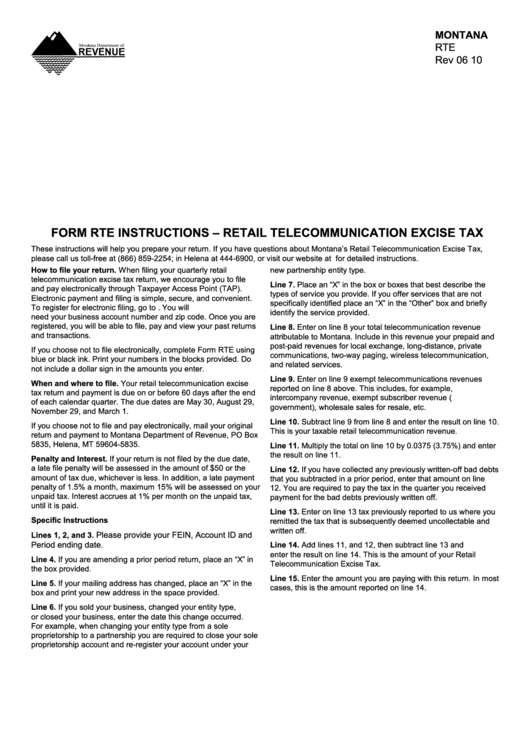 1
1 2
2








