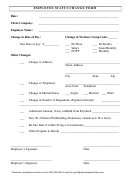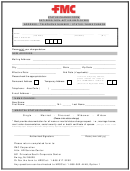Employee Status Change Form Page 2
Download a blank fillable Employee Status Change Form in PDF format just by clicking the "DOWNLOAD PDF" button.
Open the file in any PDF-viewing software. Adobe Reader or any alternative for Windows or MacOS are required to access and complete fillable content.
Complete Employee Status Change Form with your personal data - all interactive fields are highlighted in places where you should type, access drop-down lists or select multiple-choice options.
Some fillable PDF-files have the option of saving the completed form that contains your own data for later use or sending it out straight away.
ADVERTISEMENT
ADDITIONAL COMPENSATION (Signature required through Vice President) – HR will complete account codes
Additional Compensation (documentation required) – Compensation for additional work performed
Eligible employees must be full-time faculty or full-time exempt staff.
Additional compensation requests must be processed before work is performed. After-the-fact requests from sponsored accounts will not be
recognized.
Complete information below only if employee is receiving additional compensation.
Is employee currently being paid
Yes
Is it anticipated that the employee will be paid from a
Yes
from a sponsored account?
No
sponsored account during the time period requested?
No
Notes (if additional
course is being taught,
include course #)
APPROVALS/REVIEWS
For all changes, two levels of approvals are needed (not including Financial Manager); HR will obtain executive signatures when necessary.
Department/College/School
Print Name
Signature
Date
Supervisory Approvals
Financial Manager / Dept Chair / Supervisor
(or Designee with approval)
Next highest in supervisory chain of command
(if not Dean/Director)
Dept Chair/Supervisor
(only if dual appointment or
other department is responsible for payment)
Dean/Director
(mandatory – if applicable)
Forward completed form to Human Resources
For Internal Use Only
Compliance Review
Date
Human Resources
*
Office of Institutional Equity
Sponsored Programs Accounting (index check if sponsored account)
Compliance with Sponsor Guidelines (only if applicable)
Date
Sponsored Programs Office
Approval from sponsor received.
Final Approvals – Obtained by HR
Date
Executive Team Member
President
For HR Use Only
Position #
Pay Grade
JERC Code
Position Class
Pay Rate
Additional
Supplementary
Compensation
Non-recurring
Intra-Univ Consulting
Employee Class
Step
Leave of Absence
Paid
Unpaid
With benefits
Without benefits
Leave Category
Home Dept Org to:
Change Supervisor to:
Benefit Category
Time Sheet Org to:
Date Requested
Revised Org Chart:
SOC Code:
CUPA Code:
Job Group:
__ __ - __ __ __ __
__ __ __
_____________Copied
* Leave of Absence Approval – Benefits Office ____________________________________
|
Form Updated 04/28/15
ADVERTISEMENT
0 votes
Related Articles
Related forms
Related Categories
Parent category: Business
 1
1 2
2