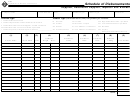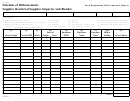Form 81-015a - Schedule Of Disbursements Supplier, Restrictive Supplier, Importer And Blender Page 3
ADVERTISEMENT
Instructions
Supplier, Restrictive Supplier, Importer and Blenders Report - Schedule of Disbursements
Iowa Department of Revenue
General Instructions
Column (5) & (6): Purchaser - Enter the name and FEIN of the company
the product was sold to.
This schedule provides detail in support of gross gallons amount(s) shown on
Column (7):
Purchase Date - Enter the date the product was
your eFile & Pay return.
purchased (CCYYMMDD).
Each disbursement of product should be listed on a separate line.
Column (8):
Bill of Lading - Enter the identifying number (Bill of
Identifying Information
Lading number) from the document issued at the
Company Name, License Number and FEIN:
terminal when product is removed over the rack. In the
Enter the name and numbers (if applicable) for the name shown on the fuel
case of pipeline or barge movements, enter the
tax return.
pipeline or barge ticket number. Restrictive Suppliers
and Blenders use invoice number or other identifying
Schedule Code:
Enter schedule code number and literal on each page. Make a
numbers if bill of lading does not apply. Restrictive
separate Export schedule for each state and submit in duplicate.
Suppliers should also list tank wagon number.
Product Code:
Column (9):
Gross Gallons - Enter the gross amount of gallons
received. Provide a grand total for column 9 on the last
Enter fuel tax numeric code and description (example: 65 - gasoline).
page of each schedule type for that schedule.
Month/Year:
Enter the month and year covered by this return (CCYYMMDD).
Optional Schedules:
Sub-schedules can be used under each schedule if additional information is
needed. Sub-schedules must equal total of major schedule number.
Column Instructions
Column (1) & (2): Carrier - Enter the name and FEIN of the company that
transports the product.
Column (3):
Mode of Transport - Enter the mode of transport from
the terminal.Use one of the following: J = Truck
R = Rail B = Barge PL = Pipeline
S = Ship (Great Lakes or ocean marine vessel)
Column (4):
Point of Origin/Destination - Enter the location the
product was transported from and its destination (city
and state). When received into or from a terminal, use
the name and nine digit terminal code number assigned
by the Internal Revenue Service.
See the complete list of all IRS Terminal Codes at
81-015b (7/18/06)
,,id=6964,00.html
ADVERTISEMENT
0 votes
Related Articles
Related forms
Related Categories
Parent category: Financial
 1
1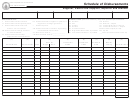 2
2 3
3