STATE OF CONNECTICUT
DEPARTMENT OF REVENUE SERVICES
(Rev. 12/98)
For residents, nonresidents and part-year residents
For calendar year 1998, or other taxable year
beginning ___________________ , 1998, and
ending ________________ , 19 ____
Name of Estate or Trust
Federal Employer ID Number
Date Received (DEPARTMENT USE ONLY)
Name and Title of Fiduciary
(For Estates Only)
Address of Fiduciary
Number and Street
PO Box
Decedent’s Social Security Number
__ __ __ __ __ __ __ __ __
City, Town or Post Office
State
ZIP Code
Check applicable box:
Final Return
Amended Return
Check here only if you checked any of the boxes on Part I of Form CT-2210
Date trust was created, or for an estate, date of decedent’s death:
_______________________________
If estate was closed, or trust terminated, enter date:
______________________________
Resident estate
Full-year resident trust
Part-year resident trust
Check applicable box:
Nonresident estate
Nonresident trust
Decedent’s estate
Bankruptcy estate
Simple trust
Complex trust
Check applicable box:
Pooled income fund
Grantor type trust filing federal Form 1041
If trust was created by the will of a decedent, also check here
1. Connecticut taxable income of fiduciary (from Form CT-1041, Schedule C, Line 17)
1
2. Connecticut income tax: Multiply Line 1 by 4.5% (.045)
2
3. Allocated Connecticut income tax (from Schedule CT-1041FA, Part 1, Line 14) (nonresident
estates and trusts, and part-year resident trusts only)
3
4. Net credit for income tax paid to other jurisdictions by resident estates and trusts, and part-year
resident trusts only (See instructions)
4
5. Subtract Line 4 from Line 2 or Line 3 (See instructions)
5
6. Connecticut alternative minimum tax (from Form CT-1041, Schedule I, Part I, Line 25)
6
7. Add Line 5 and Line 6
7
8. Adjusted net Connecticut minimum tax credit (from Form CT-8801)
8
9. Connecticut income tax (Subtract Line 8 from Line 7)
9
10. Connecticut income tax withheld (See instructions)
10
11. All 1998 estimated tax payments and any overpayment applied from a prior year
11
12. Payments made with extension request (Form CT-1041 EXT)
12
13. Total payments (Add Lines 10, 11 and 12)
13
14. If Line 13 is greater than Line 9, enter amount overpaid (Subtract Line 9 from Line 13)
14
15. Amount of Line 14 you want to be
to your 1999 estimated tax
15
16. Balance of overpayment (Subtract Line 15 from Line 14)
16
17. Amount you want to contribute to: (See instructions for details of funds)
17
18. Amount to be
to you (Subtract Line 17 from Line 16)
18
19. If Line 9 is greater than Line 13, enter the amount of tax you owe (Subtract Line 13 from Line 9)
19
20. If late: Enter penalty (See instructions)
20
21. If late: Enter interest (See instructions)
21
22. Interest on underpayments of estimated tax (from Form CT-2210)
22
23. Amount
with this return (Add Lines 19 through 22)
23
(FOR CALENDAR YEAR FILERS): April 15, 1999
Mail to:
Department of Revenue Services
Make check or money order payable to: COMMISSIONER OF REVENUE SERVICES.
PO Box 2934
Write the Federal Employer ID Number of the trust or estate and “1998 CT-1041” on your
Hartford CT 06104-2934
check.
It is not necessary to attach federal Form 1041 or federal Schedule K-1 information.
Mail in the envelope provided with this return or to the address shown at right.
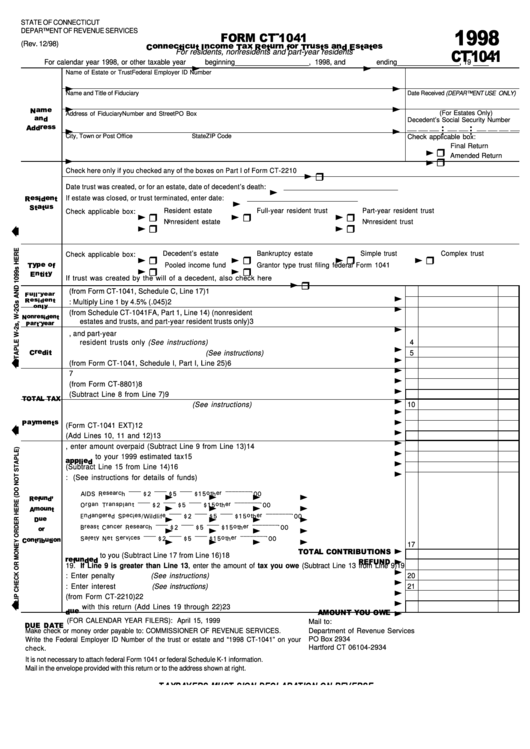 1
1 2
2








