Form Rp-5217 - Sale Correction Form (City/town Assessor)
ADVERTISEMENT
RP-5217 SALE CORRECTION FORM – Transmit to ORPTS by City/Town Assessor
New York State Department of Taxation & Finance, Office of Real Property Tax Services
RP-5217 Item No., below, corresponds to the data item
All corrections to Condition Code = ‘I’ require a
number found on the RP-5217 form (i.e., Condition
rationale or explanation (i.e., ‘Forced Sale’). An
Code is ‘15’). Correct Information for RP-5217 Item No.
explanation of ‘Uninformed Buyer or Seller’
‘15’ might be ‘I – Other Condition’.
requires additional info such as $/SF comparison.
SWIS Code: ___ ___ ___ ___ ___ ___
Book : ___ ___ ___ ___ ___
Page: ___ ___ ___ ___ ___ (Enter exactly as they appear on the RP-5217 form)
SBL/Roll ID: ________________________________________________
Check if applicable
Property is in More Than One SWIS - enter other SWIS Code: ___ ___ ___ ___ ___ ___
Significant Change in the Property has Occurred Between Taxable Status Date & Sale Date
Enter RP-5217
Item No. for Correction
Enter Correct Information
SWIS Code: ___ ___ ___ ___ ___ ___
Book : ___ ___ ___ ___ ___
Page: ___ ___ ___ ___ __ (Enter exactly as they appear on the RP-5217 form)
SBL/Roll ID: _______________________________________________
Check if applicable
Property is in More Than One SWIS - enter other SWIS Code: ___ ___ ___ ___ ___ ___
Significant Change in the Property has Occurred Between Taxable Status Date & Sale Date
Enter RP-5217
Item No. for Correction
Enter Correct Information
SWIS Code: ___ ___ ___ ___ ___ ___
Book : ___ ___ ___ ___ ___
Page: ___ ___ ___ ___ ___ (Enter exactly as they appear on the RP-5217 form)
SBL/Roll ID: ________________________________________________
Check if applicable
Property is in More Than One SWIS - enter other SWIS Code: ___ ___ ___ ___ ___ ___
Significant Change in the Property has Occurred Between Taxable Status Date & Sale Date
Enter RP-5217
Item No. for Correction
Enter Correct Information
RP-5217 ACR City/Town (rev. 05/01)
ADVERTISEMENT
0 votes
Related Articles
Related forms
Related Categories
Parent category: Financial
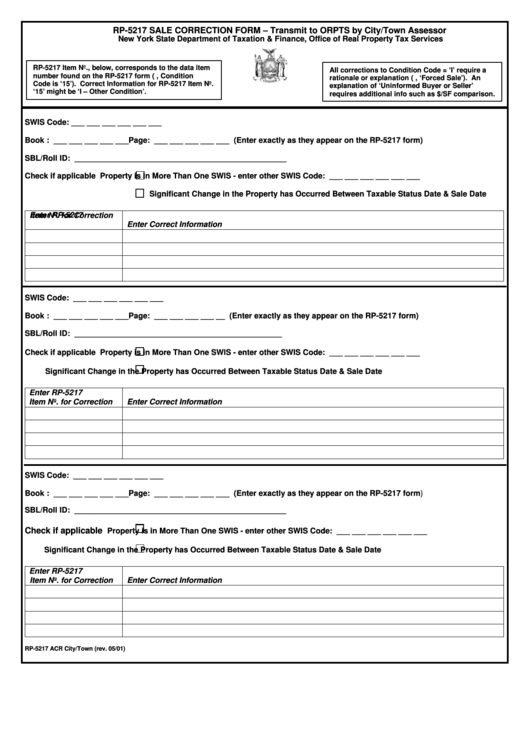 1
1








