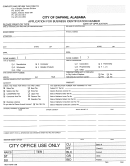11410 SW 68th Parkway, Tigard OR 97223
Mailing Address – PO Box 23700, Tigard OR 97281-3700
Phone – 503-598-7377 toll free – 888-320-7377
Fax – 503-598-0561 website –
PERS Alternate Payee Benefit Application
General information
• Alternate payees must designate a beneficiary(ies) at the time of application to ensure the information is current. We
cannot process your application without your Designation of Beneficiary form, regardless of the option elected.
• You can expect to receive your first payment 60 to 90 days after your retirement date. If your first payment is delayed, you
will receive payments retroactive to your effective retirement date.
• PERS highly recommends you sign up for direct deposit. Under this program, your monthly benefits are automatically depos-
ited into your checking or savings account. This will ensure your payment will be deposited on the first working day of the
month, even if you are traveling or ill. It also helps prevent lost or stolen checks.
• If there is any support or IRS lien affecting your account, appropriate deductions will be made.
• This application is not in effect until it is received and accepted by PERS.
• Option changes must be made within 60 days of the date of the first check.
• Please keep a copy for your records.
• If you are a PERS member in your own right, you must complete a separate application to draw benefits from that account.
Forms and documents normally needed to receive benefi ts
1.
Alternate Payee Benefit
application and
Designation of Beneficiary
forms.
2. Social Security number verification (copy of Social Security card or most recent W-2 form).
3.
Acknowledgement of Receipt of Federal Tax Information on Service
Retirements.
4.
Verification of your
age. Verification of the member’s age is also required if it is not already on file with PERS.
5.
W-4P form
for federal and state tax withholding.
6. If applicable, lump-sum W-4P form for federal and state tax withholding.
7. If applicable, a complete and legible copy of your recorded final decree with the judge’s signature or the court clerk’s
certification if not previously submitted.
8. Verification of legal name change if your current name differs from your name in the divorce decree (marriage certificate,
court document, etc).
9. Other PERS forms, if applicable.
Instructions
• Type or print clearly in dark ink. Illegible forms may be returned, which could delay your request.
• Do not change anything on the form; alterations will void the form.
• Sign and date both sections E and F and mail the form to PERS at PO Box 23700, Tigard, OR 97281-3700
Section A: Application information
Fill in the Applicant information section completely.
Enter your PERS ID number. If you do not know your PERS ID number, leave the space provided blank. Your PERS ID number
can be found on your annual statement(s). Providing your Social Security number (SSN) is voluntary. It will be used for confi r-
mation purposes if you are unable to provide your PERS ID number. If you choose not to supply your SSN, it could take PERS
staff longer to process your form
Enter your date of birth.
Enter your day and evening phone numbers, including the area codes. Include your extension number if you have one.
Instruction page for Form #459-007 SL3 (4/16/2014) IIM Code: 2103
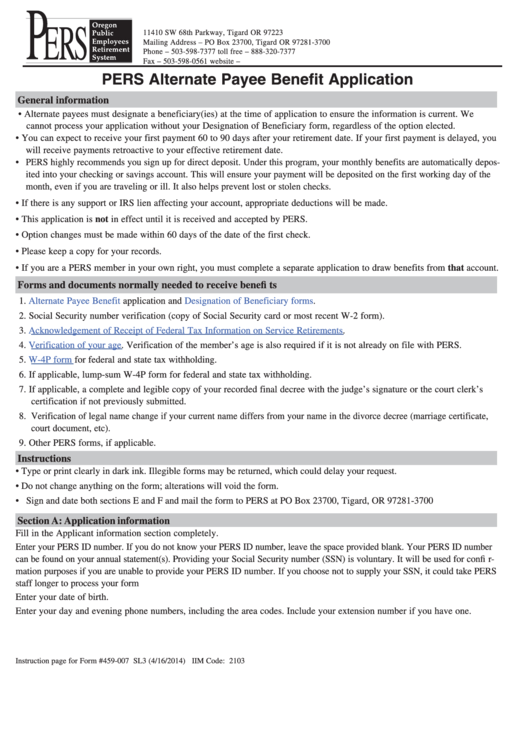 1
1 2
2 3
3